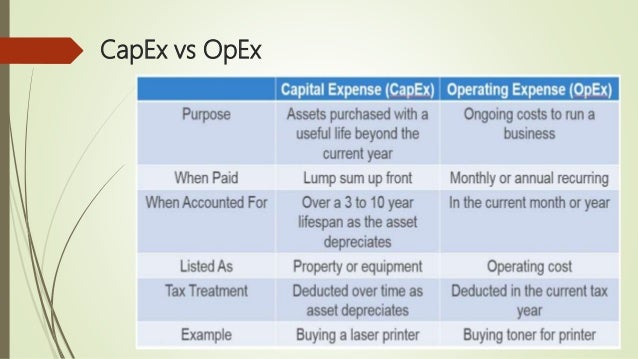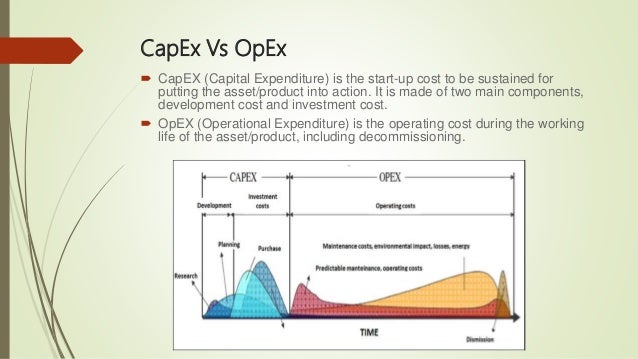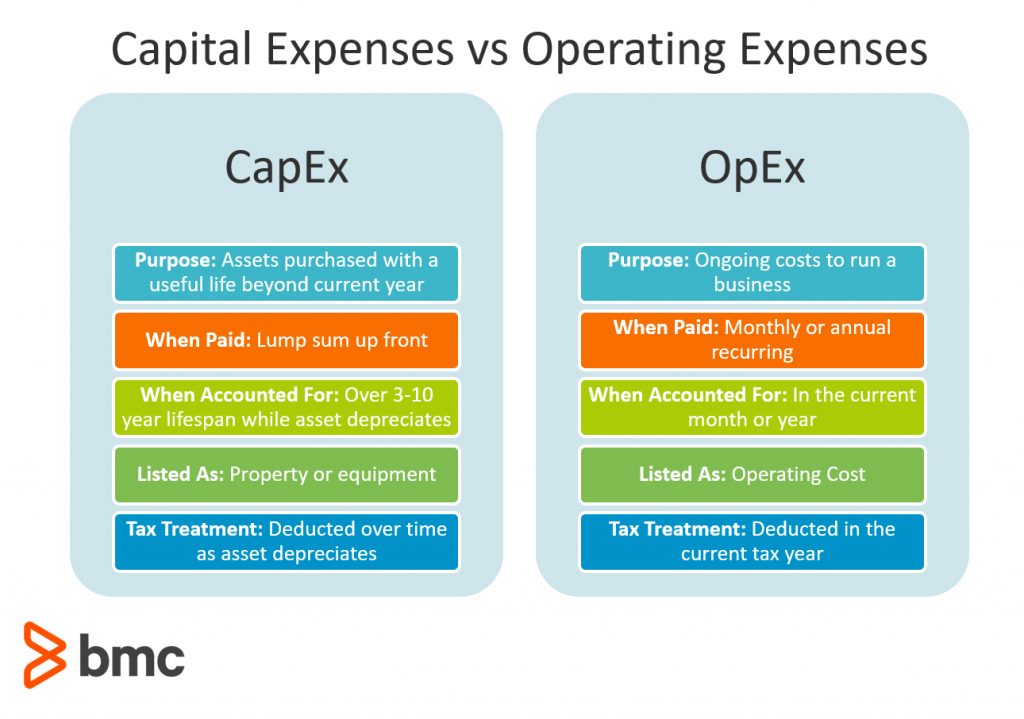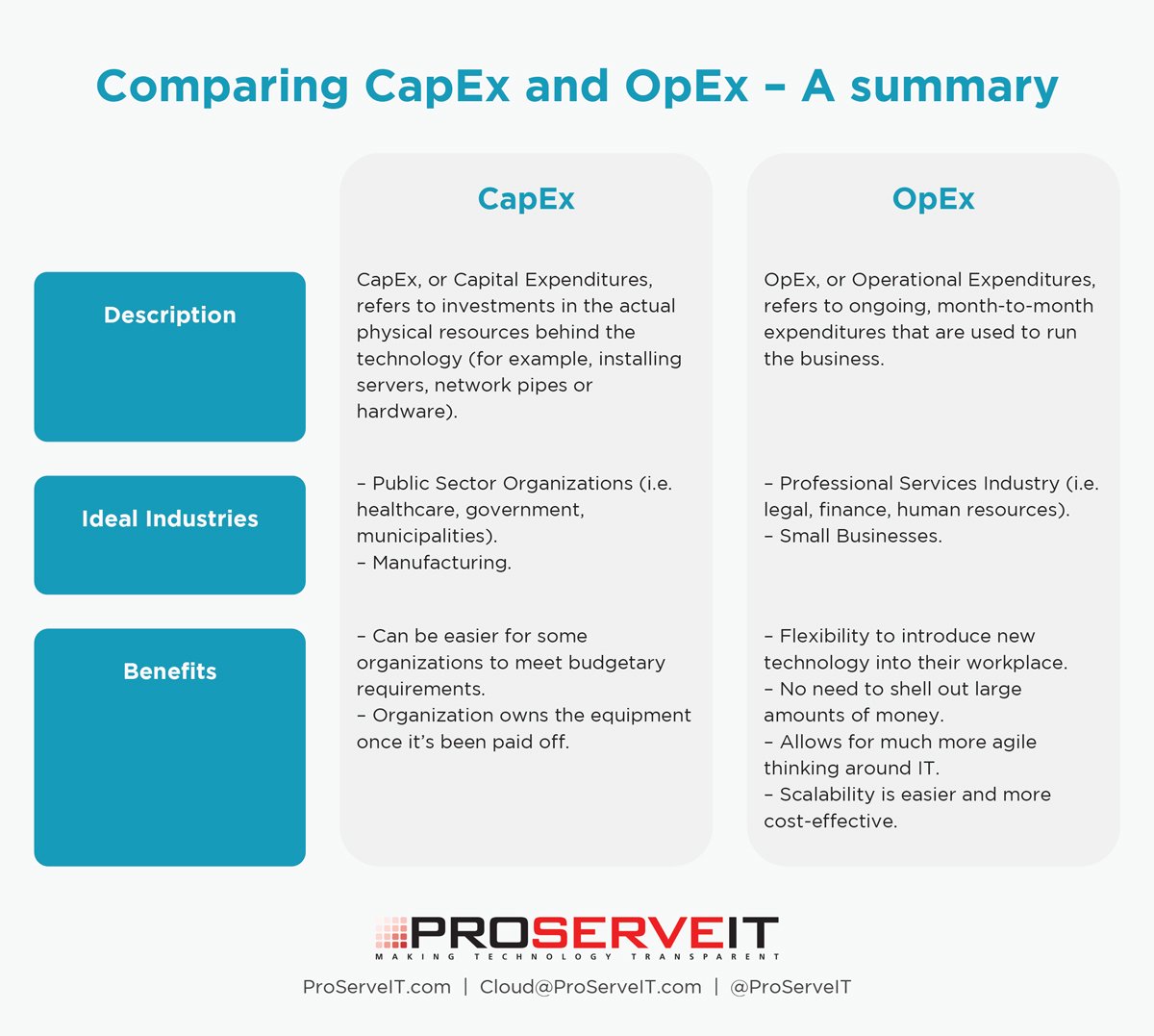- Bring your own device (BYOD) (also called bring your own technology (BYOT), bring your own phone (BYOP), and bring your own PC (BYOPC)) means the policy of permitting employees to bring personally owned mobile devices (laptops, tablets, and smart phones) to their workplace, and use those devices to access privileged company information and applications.The term is also used to describe the same practice applied to students using personally owned devices in education settings
http://en.wikipedia.org/wiki/Bring_your_own_device
- What is Bring your own device (BYOD)?
Bring your own device (BYOD) is an IT policy where employees
are allowed or encouraged to use their personal mobile devices—and, increasingly, notebook PCs—to access enterprise data and systems. There are four basic options, which allow:
Unlimited access for personal devices.
Access only to non-sensitive systems and data.
Access, but with IT control over personal devices, apps and stored data.
Access, while preventing local storage of data on personal devices.
http://www.ibm.com/mobilefirst/us/en/bring-your-own-device/byod.html
- An operational expenditure (Opex) is the money a company spends on an ongoing, day-to-day basis in order to run a business or system.
http://whatis.techtarget.com/definition/OPEX-operational-expenditure
- A capital expenditure (Capex) is money invested by a company to acquire or upgrade fixed, physical, non-consumable assets, such as buildings and equipment or a new business.
http://whatis.techtarget.com/definition/CAPEX-capital-expenditure
CapEx refers to a Capital expenditure while
OpEx refers to an Operational expenditure.
Capital expenditure is incurred when a business
acquires assets that could be beneficial beyond the current tax year. For instance, it might buy
brand new equipment or buildings. Also, it could upgrade an existing asset to boost its value beyond the current tax year.
CapEx is also known as a Capital expense.
Operational expenditure
consists of those expenses that a business incurs to run smoothly every single day. They are the costs that a business incurs while in
the process of turning its inventory into an end product. Hence, depreciation of fixed assets that
are used in the production process
is considered OpEx expenditure.
OpEx is also known as an operating expenditure, revenue expenditure or an operating expense.
How CapEx and
OpEx are Treated in Accounting
CapEx
– Capital expenditures
are not fully deducted in the accounting period
they were incurred.
In other words, they are not fully subtracted from the revenue when computing the profits or losses a business has made. However, intangible assets
are amortized over their lifespan while
the tangible ones are depreciated over their life cycle. All monies spent to get new inventory, including machinery or intellectual property,
are grouped under CapEx spendings.
OpEx
– Operating expenses
are fully deducted in the accounting period
they were incurred. All funds spent when converting inventory into throughput falls under OpEx. This includes employee wages, repair and maintenance of equipment, rental fees, and utility bills and so on. If a business invests in real estate, these spending
is approved as CapEx budget and
the expense is grouped under CapEx. However, all the costs incurred when managing such an income generating building falls under OpEx.
CapEx Summary
Purchase of fixed assets.
Preparation of the purchased asset so it can be appropriate for business use.
Fixing of
asset’s problems,
Restoration of an asset’s value through upgrading
Adapting a machine to a different use
Operating Expenditures Summary
License fees
Advertising costs
Legal and attorney fees
Telephone and power overheads
Insurance fees
Property management costs
Property taxation expenses
Vehicle fuel and repair costs
Leasing commissions
Salary and wages
Raw materials and supplies
Office overheads
IT Spending
– CapEx or
OpEx?
Traditionally technology investments most often
were considered for capital expenditures over OpEx, because CFOs could take advantage of amortization these expenses over an extended
period of time. Nowadays, more and more companies switch IT investment from CapEx to OpEx and they have a reasonable argument for this switch
– moving company IT infrastructure to the cloud. Once this moving happens, additional CapEx benefits fall as far as the company no longer need static investments for the hardware, software and resources.
https://www.comindware.com/blog-what-is-capex-and-opex/
- A COTS (commercial off-the-shelf) product is one that is used "as-is." COTS products are designed to be easily installed and to interoperate with existing system components. Almost all software bought by the average computer user fits into the COTS category: operating systems, office product suites, word processing, and e-mail programs are among the myriad examples. One of the major advantages of COTS software, which is mass-produced, is its relatively low cost.
http://searchenterpriselinux.techtarget.com/definition/COTS-MOTS-GOTS-and-NOTS
- A COTS product is usually a computer hardware or software product tailored for specific uses and made available to the general public. Such products are designed to be readily available and user friendly. A typical example of a COTS product is Microsoft Office or antivirus software. A COTS product is generally any product available off-the-shelf and not requiring custom development before installation
http://www.techopedia.com/definition/1444/commercial-off-the-shelf-cots
When a company
is asked to invest in
a another company or project, usually a proof of concept is required to
demonstrate that the proposal is fiscally sound.
For example, a company interested in developing a new suite of software would look at market demand, feasibility of the project, projected cost, and other factors.
http://www.wisegeek.com/what-is-a-proof-of-concept.htm