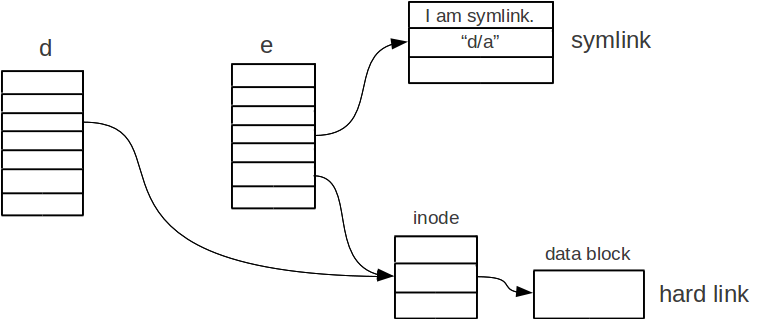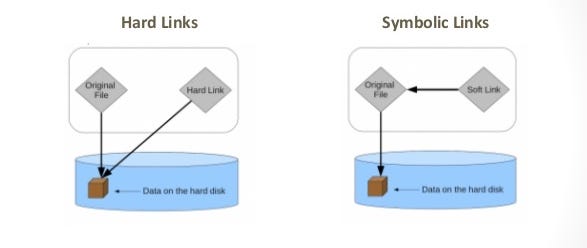Hardlink or
hardlinks cannot be created for directories (folders).
Hard link can only be created for a file.
Symbolic links or
symlinks can link to a directory (folder).
Removing the original file that your hard link points to does not remove the
hardlink itself; the
hardlink still provides the content of the underlying file
Removing the original file does not remove the attached symbolic link or
symlink, but without the original file, the
symlink is useless
If you remove the hard link or the
symlink itself, the original file will stay intact
- How to create a hard link or hardlink?
use the
ln command to create a hard link
.where
fileA is the original file and
fileB is the name you want to give to the
hardlink
ln fileA fileB
both files
fileA and
fileB have the same
inode number
both files have the same file permissions and
the same size
ln Command Syntax
The syntax is as follows for Unix / Linux hard link command:
ln {source} {link}
Where,
source is an existing file.
link is the file to create (a hard link).
#
ln a.txt
harda.txt
1898766 -
r-xr-xr-
x 2 root
root 7 Dec 1 2011 a.txt
1898766 -
r-xr-xr-
x 2 root
root 7 Dec 1 2011
harda.txt
1898831
lrwxrwxrwx 1 root
root 5 Nov 6 15:38
symboa.txt -> a.txt
where
fileA is the original file and
fileB is the name you want to give to the symbolic link
ln -s
fileA fileB
The
inode is different for the original file and for the symbolic link
the symbolic link has different permissions than the original file (because it is just a symbolic link).
The content of the
symlink is just a string pointing to the original file
The size of the
symlink is not the same as the size of the original file.
The symbolic link is a separate entity and
as such occupies
some space on your hard drive
ln -s a.txt
symboa.txt
ls -li
1898766 -
r-xr-xr-
x 1 root
root 7 Dec 1 2011 a.txt
1898831
lrwxrwxrwx 1 root
root 5 Nov 6 15:38
symboa.txt -> a.txt
The
inode is different for the original file and for the symbolic link
the symbolic link has different permissions than the original file (because it is just a symbolic link).
The size of the
symlink is not the same as the size of the original file
- Can I make a symlink to a hard link?
Yes. The hard link functions the same way like the original file;
therefore, you can make
symlinks to it.
http://www.maxi-pedia.com/difference+between+symbolic+link+and+hard+link