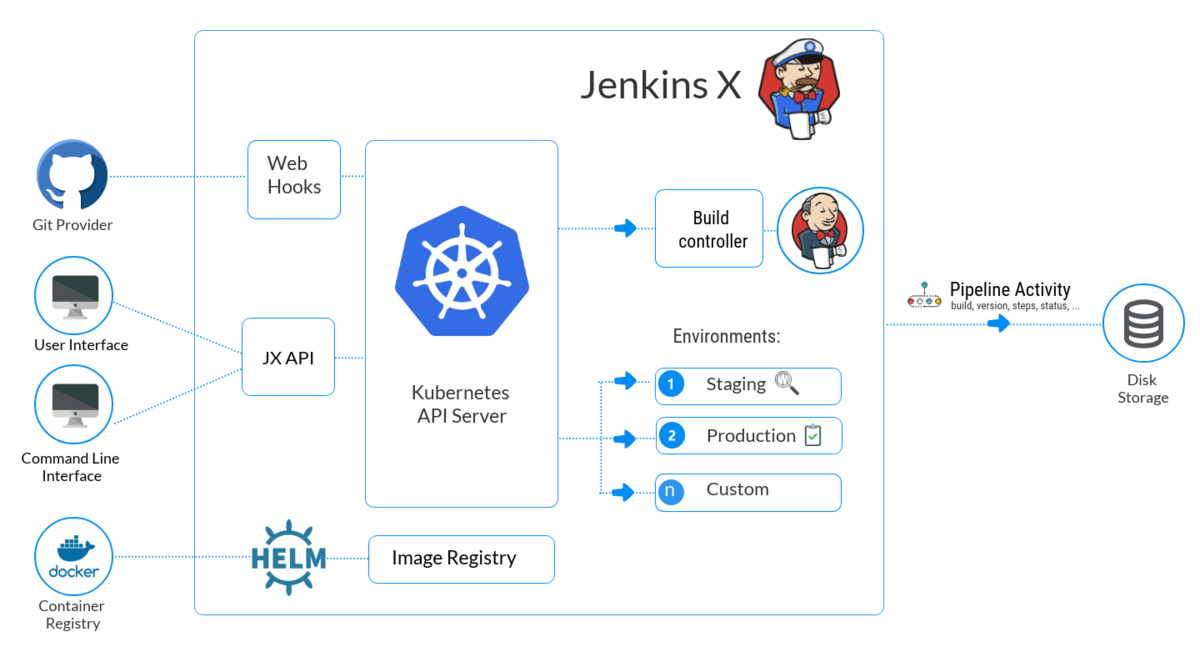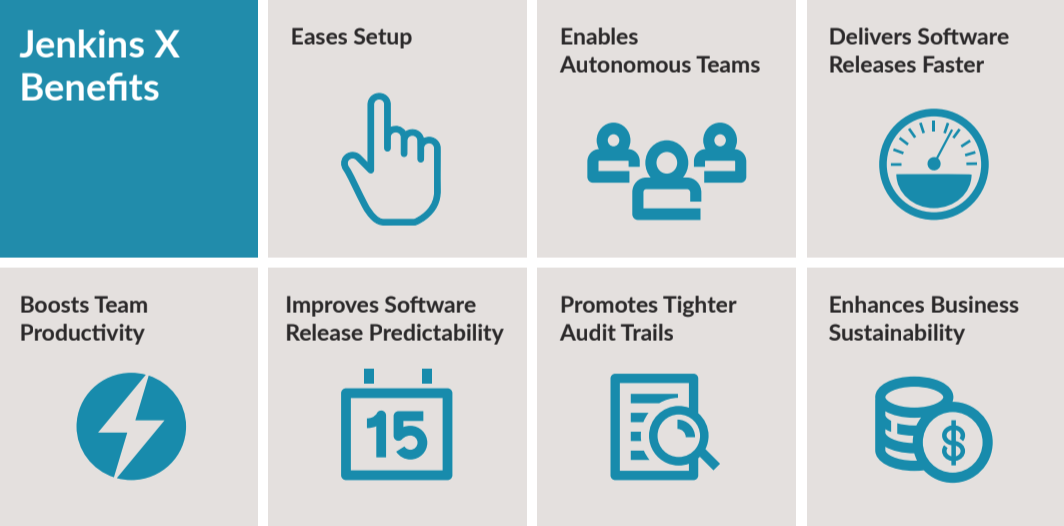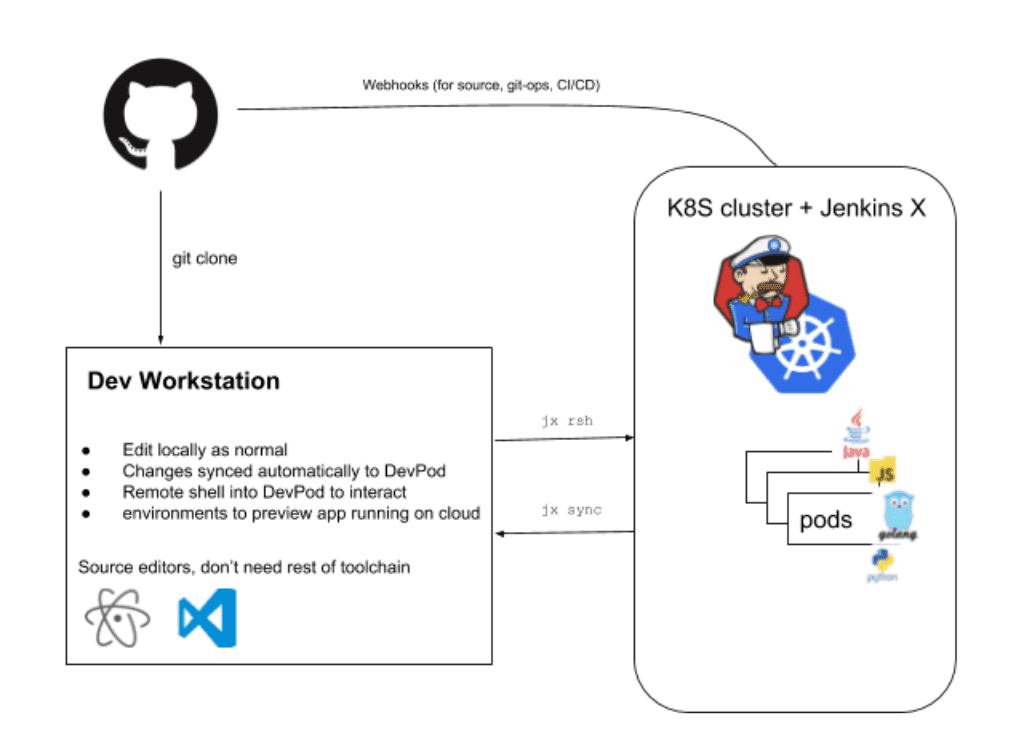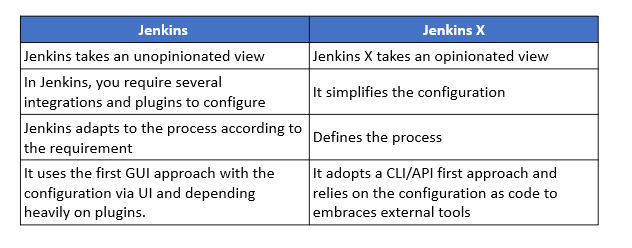- What is the difference between Jenkins and Jenkins X?
Unlike Jenkins, Jenkins X is opinionated and built to work better with technologies like Docker or Kubernetes. Having said that, Jenkins and Jenkins X are deeply related as everything that is done with Jenkins X can be done with Jenkins, using several plugins and integrations. However, Jenkins X simplifies everything, letting you harness the power of Jenkins 2.0 and using open source tools like Helm, Draft, Monocular, ChartMuseum, Nexus and Docker Registry to easily build cloud native applications.
In fact, it’s this selection of tools and processes that make Jenkins X special and different from Jenkins and any other CI/CD solution. For instance, Jenkins X defines the process, while Jenkins adapts to whichever process are wanted or needed. Jenkins X adopts a CLI/API first approach, relies on configuration as code and embraces external tools (e.g., Helm, Monocular, etc). On the other hand, Jenkins has a UI first approach with configuration via UI, and everything heavily driven by internal plugins. Additionally, the Jenkins X Preview environments enable developers to collaboratively validate changes integrated into the codebase by creating a running system per Pull Request
Why was Jenkins X started?
Microservices architecture: While the cloud with its several deployment models (public, private and hybrid) gained adoption across all industries, the challenge of deploying, managing and updating applications remained unresolved.
Container ecosystem: Containers, which offer OS virtualization, gained popularity as they solve some of the problems associated with microservices.
The rise of Kubernetes: While containers make things simpler, they are not free from challenges. In fact, they are similar to VMs when it comes to managing or orchestrating them.
What are the main features of Jenkins X?
Automated CI and CD: Jenkins X offers a sleek jx command line tool, which allows Jenkins X to be installed inside an existing or new Kubernetes cluster, import projects and bootstrap new applications. Also, Jenkins X creates pipelines for the project automatically.
Environment Promotion via GitOps: Jenkins X allows for the creation of different virtual environments for development, staging, and production, etc. using the Kubernetes Namespaces.
Preview Environments: Though the preview environment can be created manually, Jenkins X automatically creates Preview Environments for each pull request. This provides a chance to see the effect of changes before merging them.
What are the top 5 advantages of Jenkins X?
Easier setup: Jenkins X offers build packs for different kinds of projects, automates the installation, configuration and upgrades of external tools (Helm, Skaffold, Monocular etc.),
Isolation: Every team gets to run its own instance of Jenkins X; either in a shared cluster or in their own separate clusters.
Higher velocity: Jenkins X allows unhindered development without shipping logistics slowing things down. Powerful commands expedite most tasks and provide seamless integration with cloud or SCM. For example, a simple ”jx create cluster gke” command installs Jenkins X on Google cloud. AWS (EKS), Azure (AKS), Oracle (OKE) and more can also be used
Faster recovery: GitOps creates a single source of truth with everything versioned and comments available for every pull request. The configuration as code, of both Jenkins X and your environments, allows developers to get the right context and traceable information to resolve outages faster.
Predictable releases: Jenkins X helps create development/test environments using the “jx create devpod” command to provide each developer their own sandbox inside the Jenkins X cluster. As the devbuild pods are the same as those used in the pipeline used in production, it ensures code will perform in a predictable manner. Further, Jenkins X helps spin up Preview Environments before code is promoted to production
https://www.cloudbees.com/jenkins-x/what-is-jenkins-x
- Following the success of Jenkins, a new version of Jenkins has been introduced lately called Jenkins X (JX). It provides continuous integration, automated testing, and continuous delivery to Kubernetes.
It’s designed from the ground up to be a cloud-native, Kubernetes-only application that not only supports CI/CD but also makes working with Kubernetes as simple as possible. With one command you can create a Kubernetes cluster, install all the tools you’ll need to manage your application. You can also create build and deployment pipelines, and deploy your application to various environments.
Jenkins is described as an “extensible automation server” that is configured, via plugins, to be a Continuous Integration Server, a Continuous Deployment hub, or a tool to automate just about any software task. JX provides a specific configuration of Jenkins, meaning you don’t need to know which plugins are required to stand up a CI/CD pipeline. It also deploys numerous applications to Kubernetes to support building your docker container, storing the container in a docker registry, and deploying it to Kubernetes.
Serverless Jenkins:
the Jenkins community has created a version of Jenkins that can run classic Jenkins pipelines via the command line with the configuration defined by code instead of the usual HTML forms.
Preview Environments:
Though the preview environment can be created manually, Jenkins X automatically creates Preview Environments for each pull request. This provides a chance to see the effect of changes before merging them. Also, Jenkins X adds a comment to the Pull Request with a link for the preview for team members.
https://medium.com/edureka/jenkins-x-d87c0271af57
- Jenkins Configuration as Code
The ‘as code’ paradigm is about being able to reproduce and/or restore a full environment within minutes based on recipes and automation, managed as code
https://www.jenkins.io/projects/jcasc/