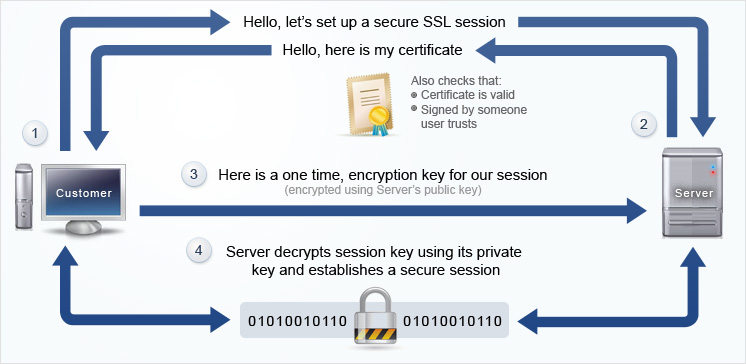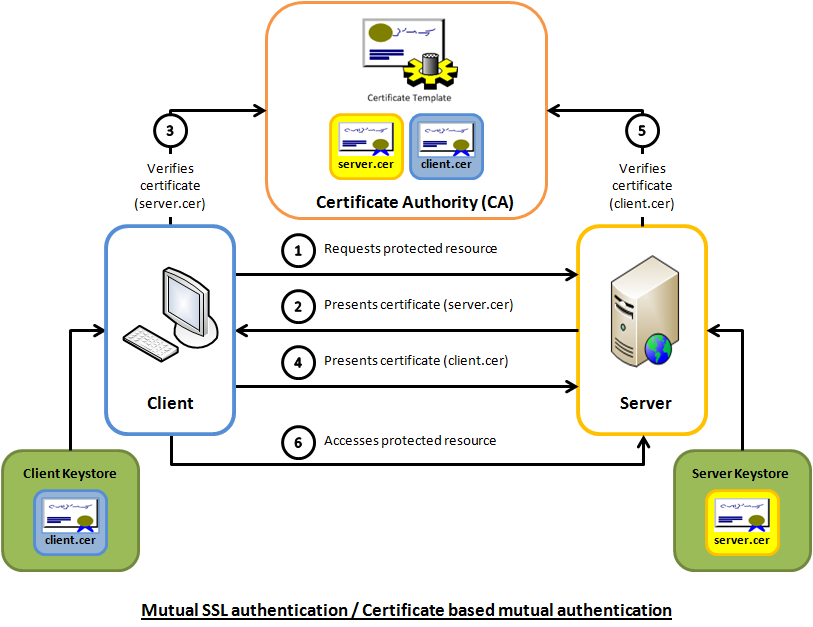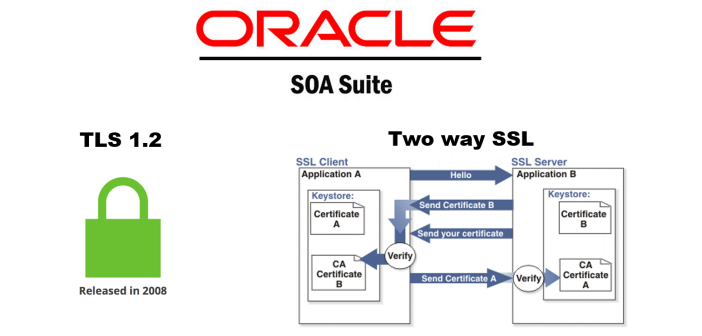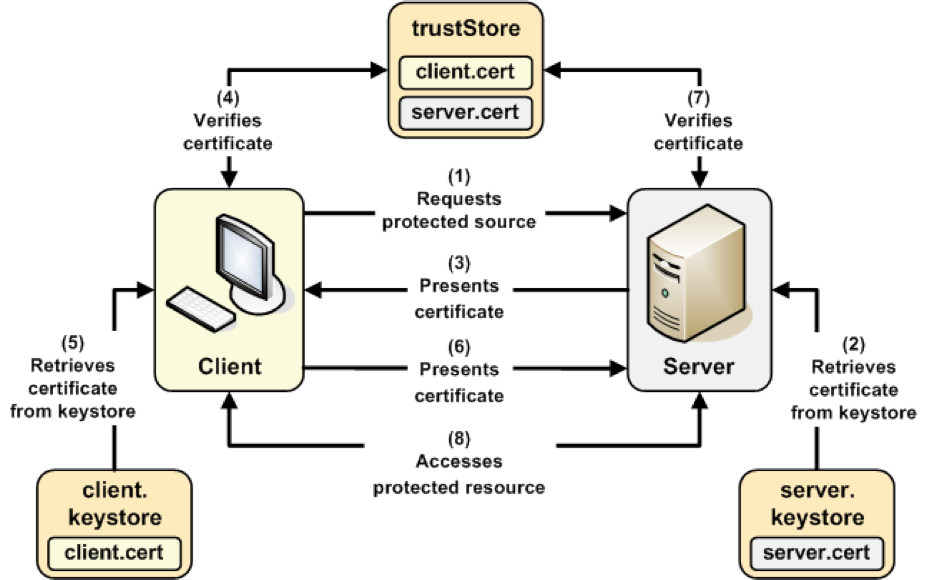Stands for "Media Access Control Address,"
A MAC address is a hardware identification number that uniquely identifies each device on a network.
The MAC address is manufactured into every network card, such as an Ethernet card or Wi-Fi card, and therefore cannot be changed
MAC addresses are made up of six two-digit hexadecimal numbers, separated by colons.
For example, an Ethernet card may have a MAC address of 00:0d:83:b1:c0:8e.
https://techterms.com/definition/macaddress#:~:text=Stands%20for%20%22Media%20Access%20Control,each%20device%20on%20a%20network.&text=For%20this%20reason%2C%20MAC%20addresses,hexadecimal%20numbers%2C%20separated%20by%20colons.
- MAC addresses are primarily assigned by device manufacturers, and are therefore often referred to as the burned-in address, or as an Ethernet hardware address, hardware address, or physical address.
Many network interfaces, however, support changing their MAC address.
Network nodes with multiple network interfaces, such as routers and multilayer switches, must have a unique MAC address for each NIC in the same network. However, two NICs connected to two different networks can share the same MAC address
Within the Open Systems Interconnection (OSI) network model, MAC addresses are used in the medium access control protocol sublayer of the data link layer.
As typically represented, MAC addresses are recognizable as six groups of two hexadecimal digits, separated by hyphens, colons, or without a separator.
https://en.wikipedia.org/wiki/MAC_address
- Reasons you might want to change your MAC_address
It’s more of a spoofing than changing since this is done at the software level.
here are a few occasions where you might want to change your device’s MAC.
You want to re-use an already-approved MAC address on a new device — the reason many routers have a “MAC clone” feature. (By the way, in this case, on the reverse, if you change the MAC of an approved device, it will be disconnected.)
You know your computer has been blocked or restricted from a network and want to sneak through.
You’re about to join a new network — like a public Wi-Fi — and don’t want folks to know your device’s real MAC.
How to figure out your device’s MAC
For example, on a router or a modem, the address is generally on the underside of the hardware itself. Just flip it up and take a close look.
On a mobile device (like a phone) tends how this in the “About Device” area of the operating system.
Since MAC and IP are closely related, the two are almost always stored next to each other. In other words, if you see the IP, chances are the MAC is around.
How to change a device’s MAC address
That’s probably because you really cannot permanently change a device’s MAC address anyway.
What you can do is disguise a NIC’s real MAC address as another using software. This change is temporary. When you reset (or re-install) the application, or move the NIC to a different device, or sometimes even restart the device, its real MAC address will return.
keep in mind the limited sense of the word “change” in this case. I’d say “MAC spoofing” is a more accurate choice of expression.
Generally, though, you can change the MAC of a router or a computer
How to change the MAC address of a router
It’s only possible to change a router’s MAC address if the router has the MAC Clone feature — most routers do.
Or you can choose to clone the MAC of the computer you’re using. After that, apply the change, and the router will carry that MAC address until you reset it to default factory settings.
How to change the MAC address of a Windows computer
How to change the MAC address of a Mac computer
The takeaway
if you ever wonder what will happen if two devices are sharing the same MAC address in a network. The answer is entirely predictable.
Though extremely rare, this can occur, and I have deliberately made that happen just for kicks. In this case, both devices will get the same IP address, and you’ll have an IP conflict situation, and neither device will get connected.
https://dongknows.com/mac-address-explained/