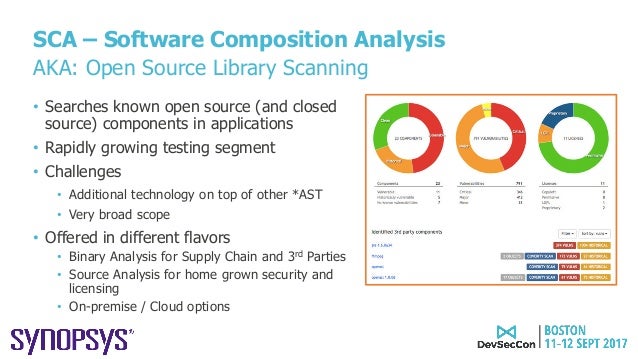- software composition analysis (SCA) SCA, a term coined by market analysts, describes an automated process to identify open source components in a codebase. Once a component is identified, it becomes possible to map that component to known security disclosures and determine whether multiple versions are present within an application. SCA also helps identify whether the age of the component might present maintenance issues. While not strictly a security consideration, SCA also facilitates legal compliance related to those open source components. While development and security teams often use SAST (static application security testing) and SCA solutions to identify security weaknesses and vulnerabilities in their web applications, detection of many vulnerabilities is only possible by dynamically testing the running application, which led to the development of dynamic application security testing (DAST) tools. Despite similarities to traditional DAST and penetration testing tools, IAST is superior to both in finding vulnerabilities earlier in the software development life cycle (SDLC)—when it is easier, faster, and cheaper to fix them. Over time, IAST is likely to displace DAST usage for two reasons: IAST provides significant advantages by returning vulnerability information and remediation guidance rapidly and early in the SDLC, and it can be integrated more easily into CI/CD and DevOps workflows. https://www.synopsys.com/blogs/software-security/iast-sca-security-toolkit/
- Component Analysis is the process of identifying potential areas of risk from the use of third-party and open-source software and hardware components. Component Analysis is a function within an overall Cyber Supply Chain Risk Management (C-SCRM) framework. A software-only subset of Component Analysis with limited scope is commonly referred to as Software Composition Analysis (SCA). https://www.owasp.org/index.php/Component_Analysis
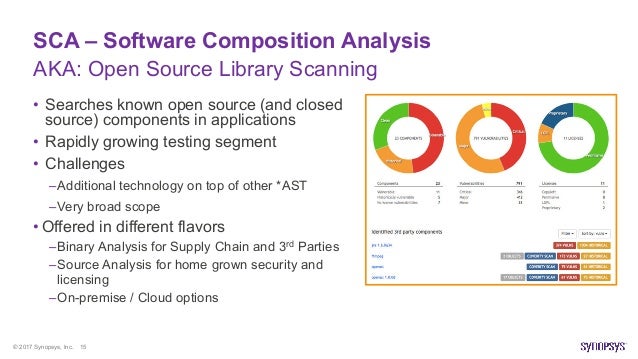
- Software Composition Analysis (SCA) platform that keeps track of all third-party components used in all the applications an organization creates or consumes. It integrates with multiple vulnerability databases including the National Vulnerability Database (NVD), Node Security Platform (NSP), and
VulnDB from Risk Based Security.
- Dependency-Check is a Software Composition Analysis (SCA) tool that attempts to detect publicly disclosed vulnerabilities contained within a project’s dependencies.
https://owasp.org/www-project-dependency-check/
- What is Open Source Security?
Open Source Security, commonly referred to as Software Composition Analysis (SCA), is a methodology to provide users better visibility into the open source inventory of their applications.
What is Open Source?
Open source refers to any software with accessible source code that anyone can modify and share freely.
Why Use Open Source Software?
Open Source Software (OSS) is distributed freely, making it very cost-effective. Many developers benefit by starting with OSS and then tweaking it to suit their needs. Since the code is open, it's simply a matter of modifying it to add the functionality they want.
Is Open Source a Security Risk?
Open source components are not created equal. Some are vulnerable from the start, while others go bad over time
Usage has become more complex. With tens of billions of downloads, it’s increasingly difficult to manage libraries and direct dependencies
Transitive dependencies: if you are using dependency management tools like Maven (Java), Bower (JavaScript), Bundler (Ruby), etc., then you are automatically pulling in third party dependencies – a liability that you can’t afford.
https://www.microfocus.com/en-us/what-is/open-source-security
- Open Source Security Foundation (OpenSSF)
Concise Guide for Developing More Secure Software
Ensure all privileged developers use multi-factor authentication (MFA) tokens. This includes those with commit or accept privileges. MFA hinders attackers from “taking over” these accounts.
Use a combination of tools in your CI pipeline to detect vulnerabilities.
Evaluate software before selecting it as a direct dependency. Only add it if needed, evaluate it (see Concise Guide for Evaluating Open Source Software, double-check its name (to counter typosquatting), and ensure it’s retrieved from the correct repository.
Use package managers. Use package managers (system, language-level, and/or container-level) to automatically manage dependencies and enable rapid updates.
Implement automated tests. Include negative tests (tests that what shouldn’t happen doesn’t happen) and ensure the test suite is thorough enough to “ship if it passes the tests”
Monitor known vulnerabilities in your software’s direct & indirect dependencies. E.g., enable basic scanning via GitHub’s dependabot or GitLab dependency scanning. Many other third party Software Composition Analysis (SCA) tools are also available. Quickly update vulnerable dependencies.
Keep dependencies reasonably up-to-date
Do not push secrets to a repository. Use tools to detect pushing secrets to a repository.
Review before accepting changes. Enforce it, e.g., GitHub or GitLab protected branches.
Improve your OpenSSF Scorecards score (if OSS and on GitHub). You can read the Scorecards checks. Use the Allstar monitor.
Improve your Supply chain Levels for Software Artifacts (SLSA) level. This hardens the integrity of your build and distribution process against attacks.
Publish and consume a software bill of materials (SBOM). This lets users verify inventory, id known vulnerabilities, & id potential legal issues. Consider SPDX or CycloneDX.
Onboard your project into LFX Security if you manage a Linux Foundation project.
Apply the CNCF Security TAG Software Supply Chain Best Practices guide.
Implement ASVS and follow relevant cheatsheets.
Apply SAFECode’s Fundamental Practices for Secure Software Development.
https://best.openssf.org/Concise-Guide-for-Developing-More-Secure-Software
- Guide to Security Tools
Two main tool categories
There are two main technical categories of verification tools:
Static analysis is any approach for verifying software (including finding defects) without executing software. This includes tools that examine source code looking for vulnerabilities (e.g., source code vulnerability scanning tools). It also includes humans reading code, looking for problems.
Dynamic analysis is any approach for verifying software (including finding defects) by executing software on specific inputs and checking the results. Traditional testing is a kind of dynamic analysis. Fuzz testing, where you send many random inputs to a program to see if it does something it should not, is also an example of dynamic analysis.
Types of Tools
This section will cover some of the most common application security tools including linters, SAST, SCA, DAST, Fuzzers, Hard Coded Secrets Detectors, and SBOM generators.
Quality scanners (linters)
Quality scanners, also called "linters", examine source code, byte code, or machine code to look for generic “quality” problems. For example, they may look for misleading indentation, combinations of constructs that usually indicate a defect, or overly-long methods that may be hard to understand later. There are a large variety of these, including style checkers and external type checkers.
For our purposes we will include compiler warning flags in this category.
These tools often don’t focus on security, but using them can still help improve security:
Security Code Scanners (Static Application Security Testing (SAST) Tools)
Some tools analyze code specifically looking for vulnerabilities. They go by a variety of names, such as security code scanners, Static Application Security Testing (SAST) tools, security source code scanners (if they examine source code), binary code scanners (if they only examine executables), or sometimes just static code analyzers. Some people use the term SAST only when the tool analyzes source code.
Secret scanning tools
Secret scanning tools look for secrets (passwords, stored keys, etc.), typically in a repository's code and/or configuration. These are typically static analysis tools. These tools typlically detect the secrets in code by grepping (simple text based searching) or regex searches.
Software Bill Of Materials (SBOM) tools
A Software Bill Of Materials (SBOM) is an artifact that may accompany the release of a software package. The SBOM includes an inventory of the software components and dependencies that are included in a parent software. This may include both open source and proprietary components and dependencies. It may also include additional information such as more in-depth package information, file information, licensing, authors, contributors, security checksums or references, copyright information, as well as their hierarchical relationships.
Machine-readable formats for SBOMs grant the opportunity for this information to be shared throughout the software supply chain; thus increasing transparency of and confidence in the final delivered software artifact. The machine readable formats for SBOMs currently include SPDX, CycloneDX, and SWID.
SBOMs are quickly becoming a necessity for software products and services to include in their software delivery practices. SBOMs are being recommended by several security frameworks, organizations, and security requirements such as the White House Executive Order 14028, NIST, NTIA,the OpenSSF Mobilization Plan, and SLSA.
Software Component Analysis (SCA)/Dependency Analysis tools
Software component analysis (SCA) tools, also called dependency analysis or origin analysis tools, determine the reused components used by code (source code or executable). To be security-relevant, these tools also determine which of those reused components have publicly-known vulnerabilities (CVEs).
Dependency Updating & Hygiene Tools
SCA tools help identify the known vulnerable OSS components used in your project, but other tools exist to help ensure that OSS hygiene becomes an automated process. As required in the OpenSSF Secure Supply Chain Consumption Framework (S2C2F) maturity level 2, tools such as Dependabot or Renovate bot will auto-submit Pull Requests (PRs) to update your known-vulnerable dependencies. All a developer has to do is choose to accept the PR to keep their dependencies up-to-date.
Fuzzers
A fuzzer is a tool that implements a dynamic analysis approach called fuzz testing or fuzzing. In fuzz testing, you generate a large number of inputs, run the program, and see if the program behaves badly (e.g., crashes or hangs). A key aspect of fuzzing is that it does not generally check if the program produces the correct answer; it just checks that certain reasonable behavior (like “does not crash”) occurs
Web Application Scanner
A web application scanner (WAS), also called a web application vulnerability scanner, essentially pretends it is a simulated user or web browser and tries to do many things to detect problems. Think of a WAS as a frenetic and malicious web browser user; the WAS will try to click on every button it finds, enter bizarre text into every text field it finds, and so on. In short, it attempts simulated attacks and odd behavior to try to detect problems. This means that WASs often build on fuzzers internally, but they are specifically designed to analyze web applications.
There are many of these tools. OSS tools include OWASP ZAP, W3AF, IronWASP, Skipfish, and Wapiti. Proprietary tools include IBM AppScan, HP WebInspect, and Burp Suite Pro. If you have no idea, you might check out OWASP ZAP at least; it is easy to use, and it can find many things. But tools change over time, and it is best to look at your options before picking one (or several).
The term Dynamic Application Security Testing, or DAST, is often seen in literature. However, the meaning of DAST has a lot of variation:
For some, DAST is dynamic analysis for finding vulnerabilities in just web applications, making DAST the same as a web application scanner.
For others, DAST includes web application scanners and fuzzers for programs other than web applications.
https://github.com/ossf/wg-security-tooling/blob/main/guide.md#readme
- About secret scanning
your project communicates with an external service, you might use a token or private key for authentication. Tokens and private keys are examples of secrets that a service provider can issue. If you check a secret into a repository, anyone who has read access to the repository can use the secret to access the external service with your privileges. We recommend that you store secrets in a dedicated, secure location outside of the repository for your project.
Secret scanning will scan your entire Git history on all branches present in your GitHub repository for secrets.
https://docs.github.com/en/code-security/secret-scanning/about-secret-scanning