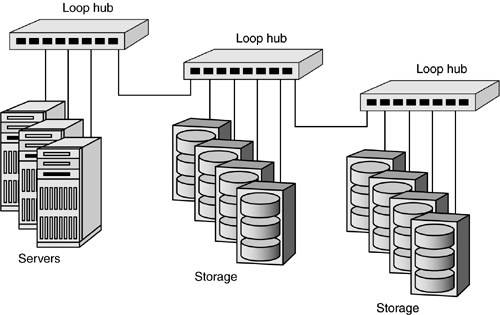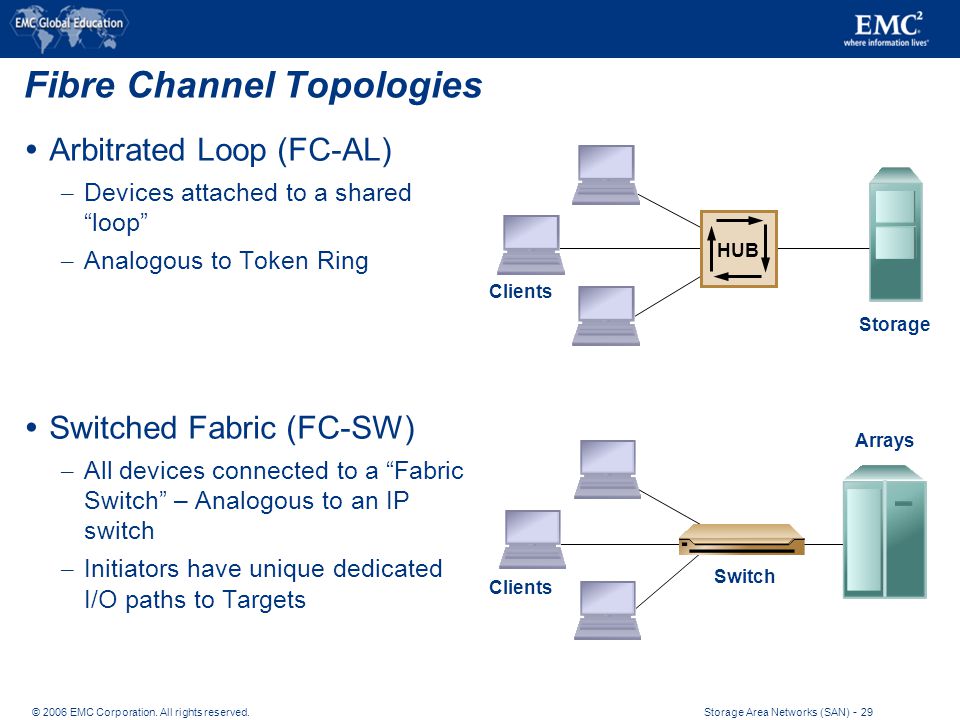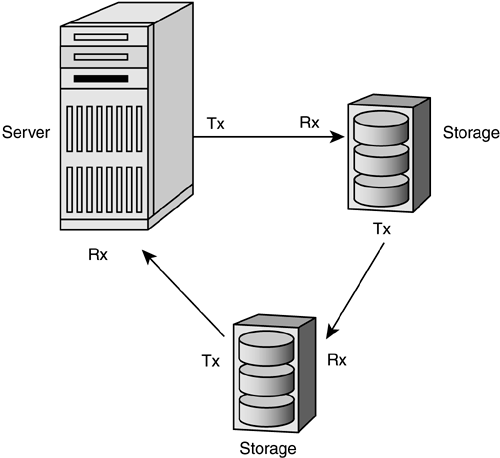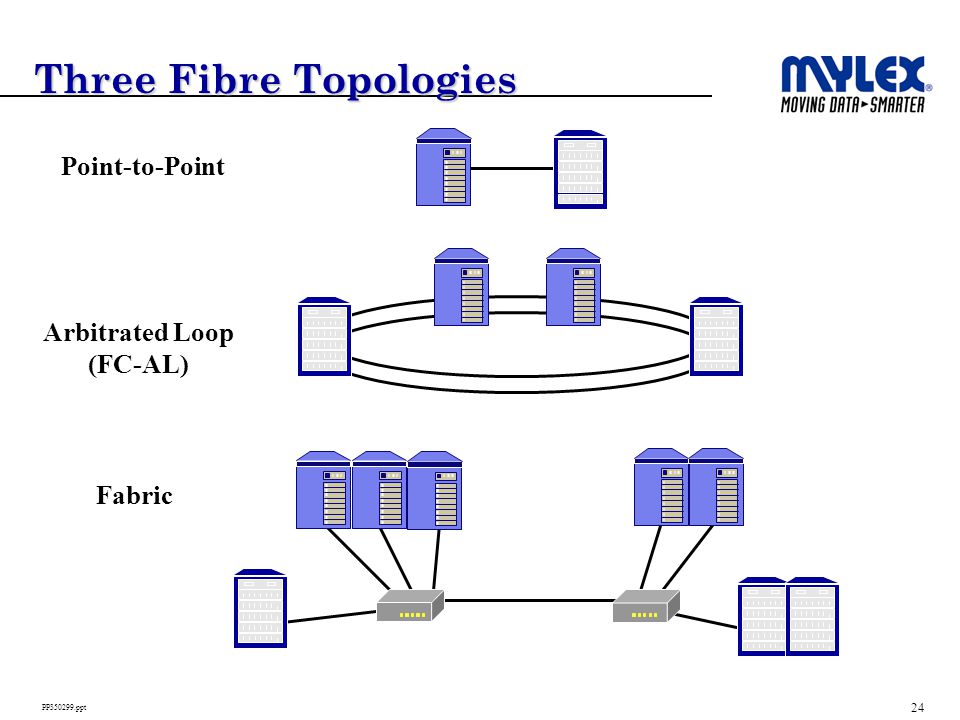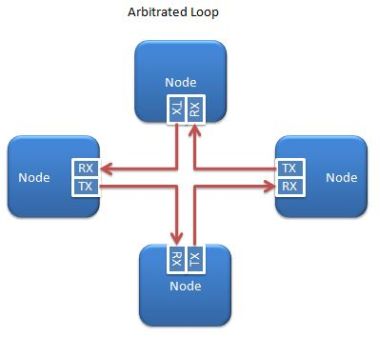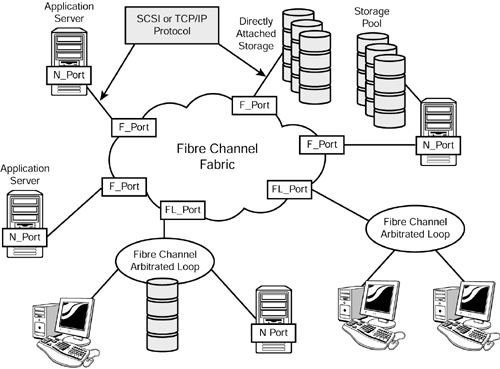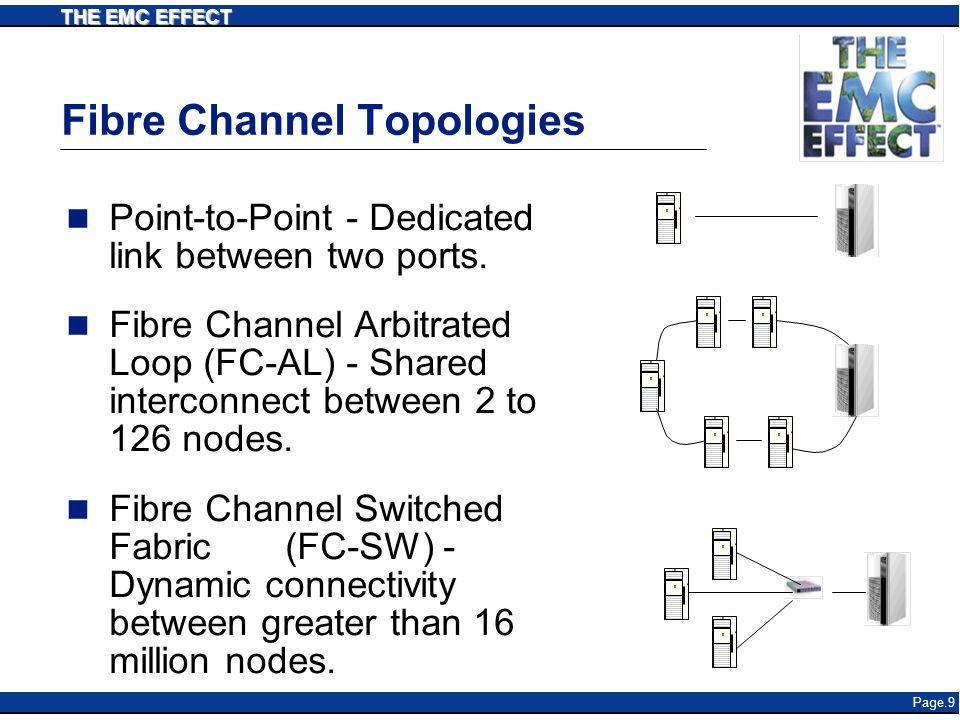- LAN Switch vs SAN Switch: What Is the Difference?
There are similarities between LAN and SAN environments in that they both offer a communication path for data and storage movement.
Understanding LAN Switch
LAN switch is apt to be Ethernet-based which uses copper and optical interfaces ranging in size from a few of ports to hundreds of ports
LAN switch typically supports multiple protocols, containing TCP/IP, TCP/UDP, IPX and
Understanding SAN Switch
SAN switch is normally a Fibre Channel (FC) switch, which complies with Fibre Channel protocol.
The FC switch examines the data packet header, determines the origin and destination of computing devices, and sends the packet to the intended storage system
a SAN switch can also be an Ethernet switch
In the ideal situation, the Ethernet-based SAN switch would
LAN Switch vs SAN Switch: Difference Comparison
LAN switch, as
For SAN switch,
http://www.fiberopticshare.com/lan-switch-vs-san-switch-difference.html
- Fibre Channel VS Ethernet Switch: What’s the Difference?
Fibre Channel (FC) is a serial I/O interconnect network technology capable of supporting multiple protocols.
Ethernet (and TCP/IP) is the most frequently used technology these days for communication between devices.
Fibre Channel VS Ethernet Switch: Reliability
the fibre channel switch is lossless while Ethernet switch is
As for fibre channel switch, it works smoothly without dropping a single frame, and
FC switches will send
This in contrast to Ethernet which will just
Fibre Channel VS Ethernet Switch: Transmission Speed
In terms of transmission speed, the Ethernet switch seems to outweigh fibre channel switch
Fibre Channel VS Ethernet Switch: Cost
Ethernet switches are much cheaper than Fibre Channel switches
It’s
Initially, the only transmission medium of FC was fiber, but these days twisted pair copper wire is also available
That’s the opposite of Ethernet, which originally ran only on copper wires and then on fiber
http://www.fiber-optical-networking.com/fibre-channel-vs-ethernet-switch-whats-difference.html
- Fibre Channel point-to-point
Fibre Channel point-to-point (FC-P2P) is a Fibre Channel topology where exactly two ports (devices) are directly connecte d
https://en.wikipedia.org/wiki/Fibre_Channel_point-to-point
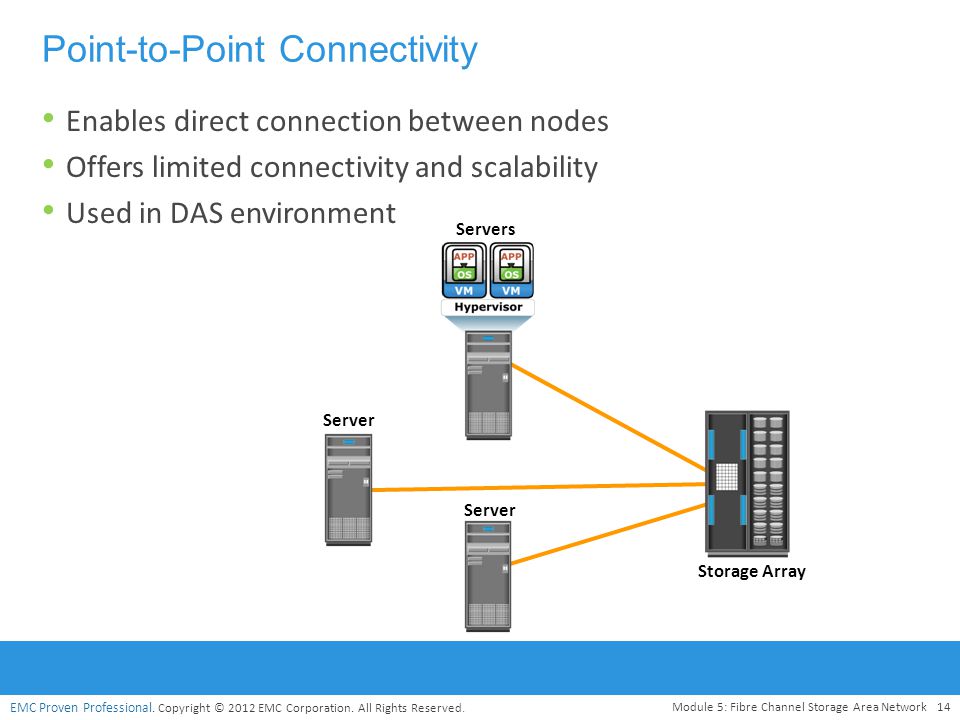

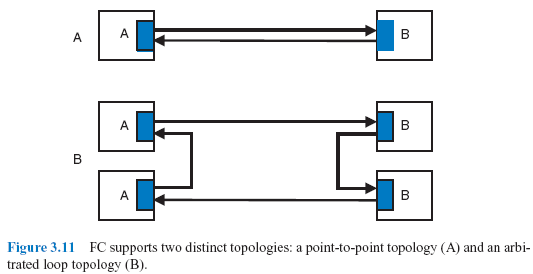
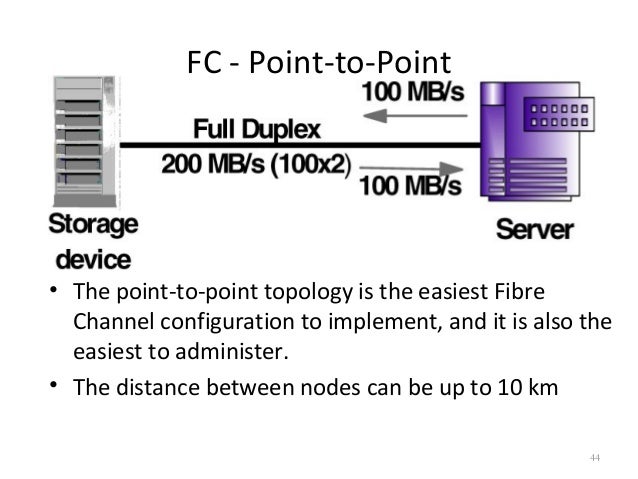
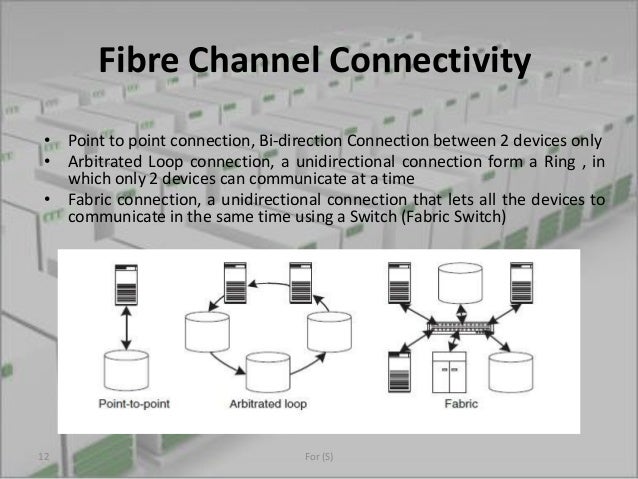
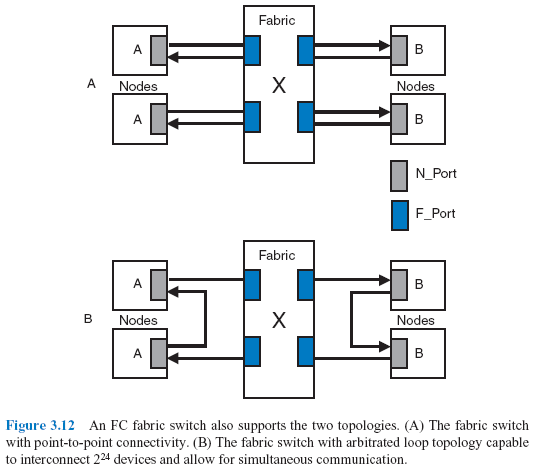
SingleConnect Technology unifies LAN, SAN, and systems management into one link for rack servers, blade servers, and VMs.
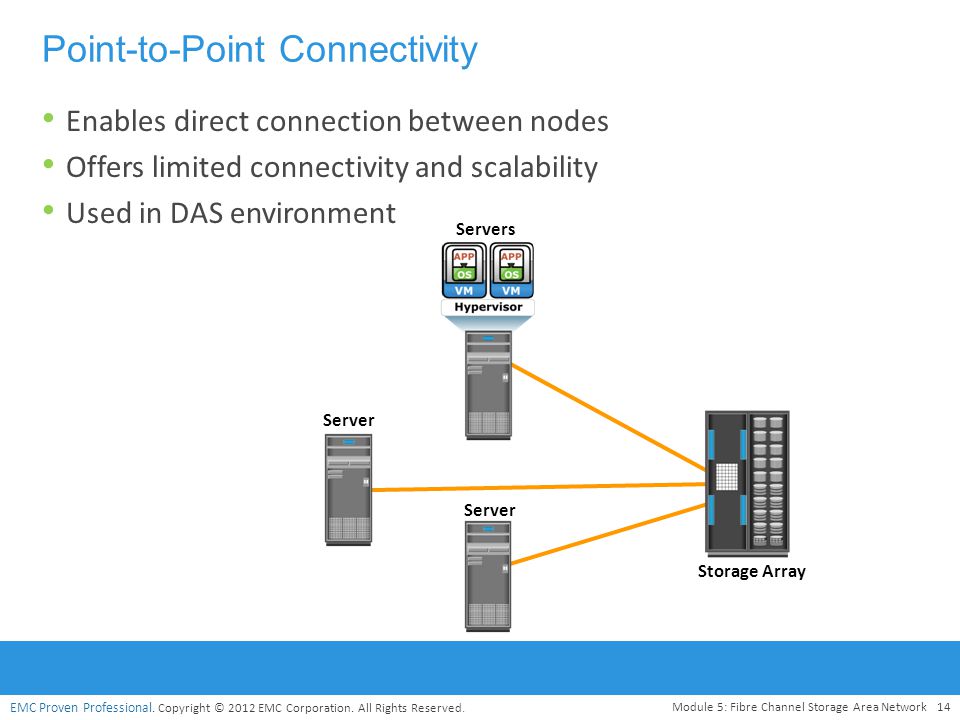

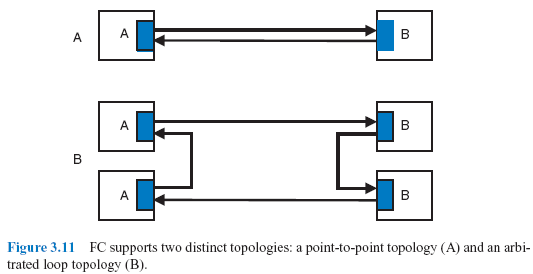
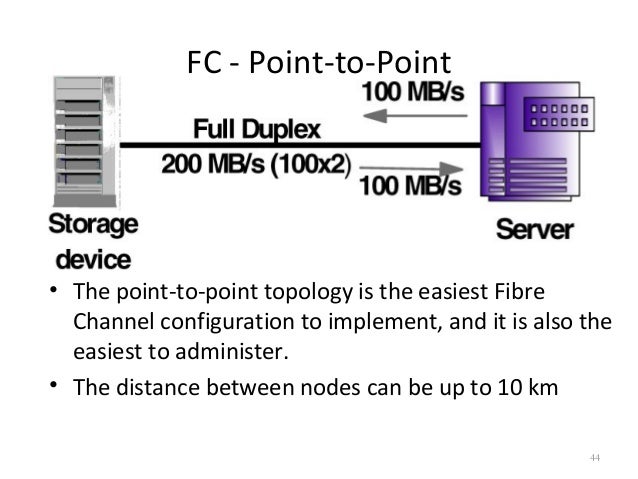
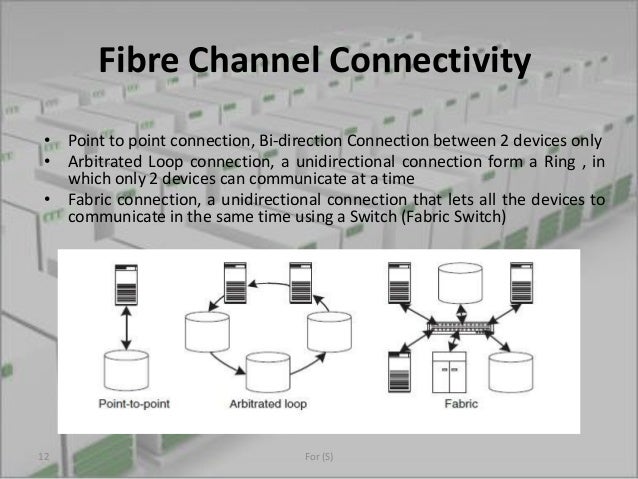
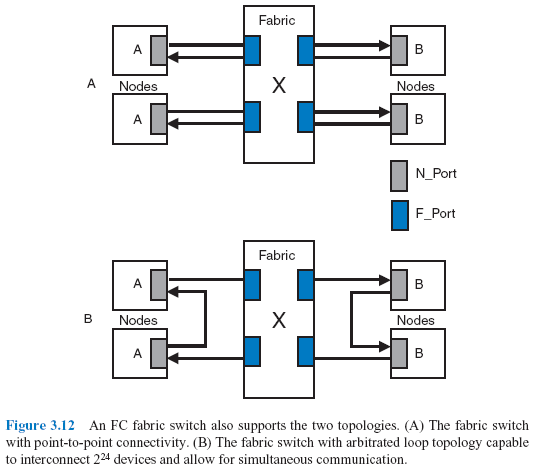
- Arbitrated Loop, also known as FC-AL, is a Fibre Channel topology in which
devices are connected in a one-way loop fashion in a ring topology.
it was a lower-cost alternative to a fabric topology.
It allowed connection of many servers and computer storage devices without using then very costly Fibre Channel switches.
https://en.wikipedia.org/wiki/Arbitrated_loop
- network engineers found themselves responsible for one physical switch that provides both LAN and SAN access for servers in data centers since
SAN traffic is now carried over Ethernet using FCOE technology
comparison between the TCP/IP stack and the FC stack
for the TCP/IP stack, we have four layers. Each layer has a programming API or physical interfaces, but for FC it is called Levels.
In Ethernet, if you connected two Ethernet switches in which one is Cisco and one is Juniper, most probably it will work just fine as each switch functionality is strictly defined and implemented according to its layer definition.
For FC switches that is not the case if you tried to connect a Cisco Switch to a Brocade switch for example.
Because of this specific implementation, you have to configure both switches in what is called compatibility mode since each vendor has a specific FC level implementation.
https://www.globalknowledge.com/blog/2012/05/30/introduction-to-fc/
- what is the major difference between Ethernet switching and FC switching? Ethernet is loose, which means if a device sends a frame to an Ethernet switch and the receiving buffer of that switch is full, the switch silently drops the frame. It will not notify the sending host
that it dropped the frame, so the question is how we can recover this frame? Well, actually Ethernet does not care about that. It leaves this job to the other layer in the TCP/IP stack: the Transport layer. If your application layer protocol relies on TCP to transport the data, TCP will detect the loss of the segment, and it will recover the segment by asking the sending host to resend this segment again. Also, TCP has a flow control mechanism. If the receiving host buffer becomesfull then it can ask the sending host to stop sending frames for a while. This canbe simply done by sending a TCP segment after setting the window size to zero. By doing so, I am asking the sending host to stop sending me any more segments until I notify itthat I can receive more segments. Believe it or not, we have a similar feature in Ethernet called Flow control, but itis disabled by default on Ethernet switches. If you enabled this feature on an Ethernet switch and the receiving switch dropped a frame, it will send a pause frame to the sending switch asking it to stop sending frames for a specific amount of time. But no one uses this feature since TCP handles this job just great forip traffic.
Unlike Ethernet, FC is LOSSLESS, which means that there is no chance that a frame will be dropped when it is transmitted from a host to a switch or from a switch to another switch. This is why back in the days when they decided which network technology was better to handle SCSI traffic between the hosts and centralized storage, FC was the only choice at that time .
SCSI stands for Small Computer System Interface, and it is the standard protocol used to carry the data between the OS and the hard disk. SCSI used to be the definition of the protocol and the cable carrying this protocol, but as the need grew for more centralized storage, the SCSI cable was not fit for such a task for many reasons. We had two technologies at that time that satisfied our needs, which were:
All servers should have access to the storage to efficiently utilize and manage it
When I upgrade storage capacity, I do not have to shut down the servers introducing down time
The SCSI protocol, when it was first designed, was meant to travel over very small distances. This means that it was very unlikely that we lost any SCSI blocks over such a small distance, which is why, in SCSI protocol, there is not much stress on frame recover mechanisms If SCSI lost a frame, it required one minute to recover that lost frame.
This means if we decided to send SCSI over the network, then the network protocol we use should be LOSSLESS. This is why , at that time, FC was the only choice
Well, FC is completely different from Ethernet. In Ethernet, once a host is connected to a switch or a switch is connected to another switch, they can start exchanging data immediately with no prior negotiations whatsoever . But in FC, it is different when you connect any device to your FC Switch. You should indicate to your FC switch what the type of the device is on the other end. Is it a switch, a host, or a storage array, because based on the type of the device on the other end, the switch will start a specific set of negotiations to ensure that while exchanging data with the device on the other end, no frames will be lost during data exchange.
https://www.globalknowledge.com/us-en/resources/resource-library/articles/ethernet-switching-vs-fiber-channel-switching/
- Fabric Interconnects
https://www.cisco.com/c/en/us/products/servers-unified-computing/fabric-interconnects.html#~stickynav=1
- Understanding Using an
FCoE Transit Switch
An FCoE transit switch is a Layer 2 data center bridging (DCB) switch that can transport FCoE frames and implement FCoE Initialization Protocol (FIP) snooping. The switch can transport both FCoE and Ethernet LAN traffic over the same network infrastructure while preserving the class of service (CoS) that Fibre Channel (FC) traffic requires.
An FCoE transit switch does not encapsulate or decapsulate FC frames in Ethernet. It is an access switch that transports FC frames that have already been encapsulated in Ethernet between FCoE initiators such as servers and an FCoE forwarder (FCF), which is in an FC storage area network (SAN). The transit switch acts as a passthrough switch and is transparent to the FCF, which detects each connection to an FCoE server as a direct point-to-point link.
https://www.juniper.net/documentation/en_US/junos/topics/concept/fibre-channel-fcoe-transit-switch.html