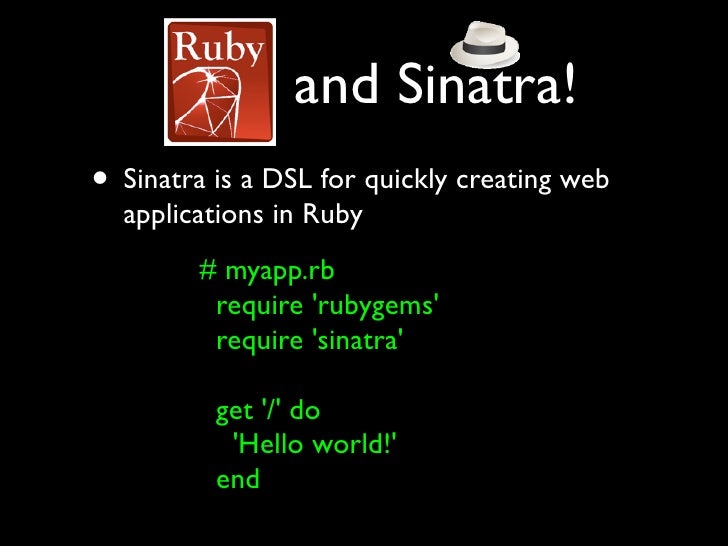- Ruby is a pure object-oriented programming language
Ruby is a true object-oriented programming language.
Ruby is a server-side scripting language similar to Python and PERL.
Ruby has
https://www.tutorialspoint.com/ruby/ruby_overview.htm
Whitespace characters such as spaces and tabs aregenerally ignored in Ruby code,except when they appear in strings
Ruby interprets semicolons and newline characters as the ending of a statement.
https://www.tutorialspoint.com/ruby/ruby_syntax.htm
- Ruby is a perfect Object Oriented Programming Language. The features of the object-oriented programming language include −
Data Encapsulation
Data Abstraction
Polymorphism
Inheritance
https://www.tutorialspoint.com/ruby/ruby_classes.htm
- Variables are the memory locations, which hold any data to
be used by any program.
https://www.tutorialspoint.com/ruby/ruby_variables.htm
- Ruby Parallel Assignment
Ruby also supports the parallel assignment of variables. This enables multiple variables to
Ruby Ternary Operator
There is one more operator called Ternary Operator.
Ruby defined? Operators
defined? is
Ruby Dot "." and Double Colon "::" Operators
You call a module method by preceding its name with the module's name and a period, and you reference a constant using the module name and two colons.
Remember in Ruby, classes, and methods may
https://www.tutorialspoint.com/ruby/ruby_operators.htm
- Modules are a way of grouping together methods, classes, and constants. Modules give you two major benefits.
Modules provide a
Modules implement the mixing facility.
https://www.tutorialspoint.com/ruby/ruby_modules.htm
- Ruby does not support multiple inheritances directly but Ruby Modules have another wonderful use. At a stroke, they
pretty much eliminate the need for multiple inheritances, providing a facility called amixin .
https://www.tutorialspoint.com/ruby/ruby_modules.htm
- What Object Relational Mapping and Active Record are and how they
are used in Rails.
How Active Record fits into the Model-View-Controller paradigm.
How to use Active Record models to manipulate data stored in a relational database.
https://guides.rubyonrails.org/active_record_basics.html
- Setting Up a Ruby Development Environment
Install Ruby
Install Bundler
Install an editor (optional)
Linux
Our recommended way of installing Ruby on a Linux distribution is to use
https://cloud.google.com/ruby/docs/setup
RubyGems is a package manager for Ruby. A package manager organizes packages during the development of an application.
RubyGems is a package management framework for Ruby.
- A gem is essentially a Ruby plugin.
The only aspect of gems
Why gems?
One of the most obvious reasons relates to code reuse.
If you
releasing a gem as open-source provides others the opportunity to contribute by adding features, addressing issues
you might
Let's first look at the
First, the
we need to make the
If you've never released a gem before, you'll
https://quickleft.com/blog/engineering-lunch-series-step-by-step-guide-to-building-your-first-ruby-gem/
- Structure of a Gem
The lib directory contains the code for the gem
The test or spec directory contains tests, depending on which test framework the developer uses
A gem usually has a
https://guides.rubygems.org/what-is-a-gem/
Minitest is Ruby’s built-in test framework. There are lots of tutorials for using it online. There are many other test frameworks available for Rubyas well .RSpec is a popular choice
Let’s add some tests to Hola. This requires adding a few more files, namely a
The
https://guides.rubygems.org/make-your-own-gem/
Gemfile : Used to manage gem dependencies for our library’s development. This file contains agemspec line meaning thatBundler will include dependencies specified in foodie. gemspec too. It’s best practice to specify all the gems that our library depends on in thegemspec .
https://
- The search command lets you find remote gems by name.
The install command downloads and installs the gem and any necessary dependencies then builds documentation for the installed gems.
The list command shows your locally installed gems:
The uninstall command removes the gems you have installed.
You can view the documentation for your installed gems with
https://guides.rubygems.org/rubygems-basics/
- YARD is a documentation generation tool for the Ruby programming language. It enables the user to generate consistent, usable documentation that can
be exported toa number of formatsvery easily, and also supports extending for custom Ruby constructs such as custom class level definitions. Above is a highlight ofthe some of YARD's notable features.
https://yardoc.org/
- Gems are the way
Ruby libraries are distributed . You use the gem command to manage these gems. We'll use this command to install Rails.
When you install a gem, the installation process generates local documentation. This can add a significant amount of time to each gem's installation process, so turn off local documentation generation by creating a file called ~/
https://www.digitalocean.com/community/tutorials/how-to-install-ruby-on-rails-with-rbenv-on-ubuntu-18-04
Bundler provides a consistent environment for Ruby projects by tracking and installing the exact gems and versionsthat you need. Bundler prevents dependencies and ensures that the gems you need are present in development, staging, and production. Starting work on a project is as simple as running the bundle install command.
https://help.dreamhost.com/hc/en-us/articles/115001070131-Using-Bundler-to-install-Ruby-gems
- Why choose
rbenv over RVM?
Provide support for specifying application-specific Ruby versions.
Let you change the global Ruby version on a per-user basis.
Allow you to override the Ruby version with an environment variable.
https://github.com/rbenv/rbenv/wiki/Why-rbenv%3F
- Compatibility note:
rbenv is incompatible with RVM. Please make sureto fully uninstall RVM and remove any references to it from your shell initialization files before installingrbenv .
https://github.com/rbenv/rbenv#installation
- Ruby Version Manager (RVM)
RVM is a command-line tool which allows you
http://rvm.io/
- Ruby Version Manager (RVM) is a utility that allows you to add your own personal version of Ruby to a user. It allows you to add, remove, or have multiple versions of Ruby and its libraries live in your user director
https://help.dreamhost.com/hc/en-us/articles/217185247-Ruby-Version-Manager-RVM-
- RVM is a tool for installing and managing multiple Ruby versions.
There are other ways to install Ruby, e.g. through
https://www.phusionpassenger.com/library/walkthroughs/deploy/ruby/ownserver/standalone/oss/install_language_runtime.html
- Ruby on Rails
Ruby on Rails, often shortened to Rails, is an open source full-stack web application framework for the Ruby programming language.
Ruby on Rails is not to
Rails is a full-stack framework, meaning
As a result, Rails features a routing system
http://en.wikipedia.org/wiki/Ruby_on_Rails
- Ruby on Rails is one of the most popular application stacks for developers looking to create sites and web apps. The Ruby programming language, combined with the Rails development framework, makes app development simple.
You can easily install Ruby and Rails with the command-line tool
Gems are packages that extend the functionality of Ruby. We will want to install Rails through the gem command.
So that
https://www.digitalocean.com/community/tutorials/how-to-install-ruby-on-rails-with-rbenv-on-ubuntu-16-04
- Ruby vs. Python
Python takes a more direct approach to programming.
Anything you can do in Ruby on Rails you could also do in Python and Django.
https://learn.onemonth.com/ruby-vs-python/
- Ruby vs Golang
Ruby vs Golang: Performance
The key principles of Golang development are simplicity and productivity.
The C-family of programming languages influenced both Ruby and Golang
Golang programming is ideal for solving both simple and complex, multi-threaded tasks
Meanwhile, Ruby is ideal for creating tiny commercial projects, blogs, and personal pages thanks to the popular Ruby on Rails framework.
However, for complex solutions, Ruby is not very appropriate.
The performance data, as shown in this benchmark, leads us to the fact that, given equivalent environments, Golang projects run faster than similar projects written in Ruby.
Ruby vs Golang: Community
Ruby vs Golang: Compatibility
Thanks to the natural compatibility of Go with other languages (especially with the C-family languages), many programmers use Golang even in a bundle with different stacks like Python and Go or PHP and Go to improve general app performance. Also, Go interacts with almost all databases as a server-side language. As for Ruby,
Ruby vs Golang: Development Experience
Golang is perfect both for backend systems of any size and
https://dzone.com/articles/ruby-vs-golang-comparison-which-is-the-best-soluti-2
- Python, Ruby, and Golang: A Web Service Application Comparison
Flask (Python)
Sinatra (Ruby)
Martini (Golang)
comparison of Python, Ruby, and Golang for a command-line application I
Simplicity
While Flask is
For beginners to programming Flask and Sinatra are
Documentation
The Flask documentation was the simplest to search and most approachable.
Community
Flask is the winner hands down in this category. The Ruby community is more often than not dogmatic about Rails being the only good choice if you need anything more than a basic service (even though Padrino offers this on top of Sinatra). The Golang community is still nowhere near a consensus on one (or even a few) web frameworks, which is to
Final Determination
If you are coming from a language like C or
https://realpython.com/python-ruby-and-golang-a-web-service-application-comparison/
- Sinatra is a DSL for quickly creating web applications in Ruby with minimal effort:
- Capybara
Capybara can talk with
- Acceptance test framework for web applications
Key benefits
No setup necessary for Rails and Rack application. Works out of the box.
Intuitive API which mimics the language an actual user would use.
Switch the backend your tests run against from fast headless mode to an actual browser with no changes to your tests.
Powerful synchronization features mean you never have to manually wait for asynchronous processes to complete.
https://github.com/teamcapybara/capybara
Watir
http://watir.com/