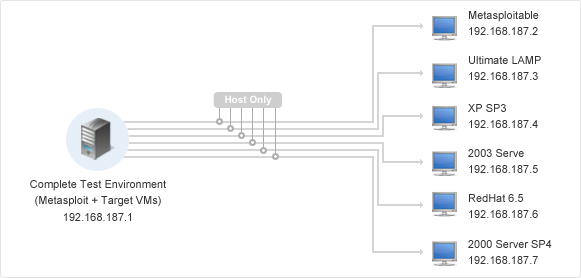Autoconf ,automake , andlibtool are the GNUAutotools family that generate the installation script:
./configure
make
make install
The
make all Build programs, libraries, documentation, etc. (same as make).
make install Install what needs to
make install-strip Same as make install, then strip debugging symbols. Some users like to trade space for useful bug reports…
make uninstall The opposite of make install: erase the installed files. (This needs to
make clean Erase from the build tree the files built by make all.
make maintainer-clean Erase files that generated by
make
make check Run the test suite if any.
make
make dist Recreate package-version.tar.gz from all the source files.
http://www.idryman.org/blog/2016/03/10/autoconf-tutorial-1/
- 2.2.2 Standard
Makefile Targets
So far we have come across four ways to run make in the GNU Build System: make, make
https://www.gnu.org/software/automake/manual/html_node/Standard-Targets.html#Standard-Targets
- This tutorial looks at the GNU Build System. From an end-user's perspective, it first describes how to build the binary executable of a GNU free and open source software package from the
available source code and install it on your system. Then, from a programmer's perspective it looks at the GNU Build System for generating the scripts andmakefiles which provide the infrastructure that enables the end user to build and install the GNU software executables.
https://www.softprayog.in/tutorials/understanding-gnu-build-system
- "Owl" (or "
Openwall GNU/*/Linux"; please, note that only the "O"is capitalized in either case) is a security-enhanced operating system with Linux and GNU software as its core, compatible with other major distributions of GNU/*/Linux.It is intended as a server platform
the same CDs and ISOs also contain packages to
Owl includes a complete build environment capable to re-build the entire system from a source with one simple command ("make
However,
In particular, in most cases it is possible to install applications packaged for a certain version of Red Hat Enterprise Linux, CentOS, or Fedora on Owl.
http://www.openwall.com/Owl/CONCEPTS.shtml
- The key idea of the AppImage format is one app = one file. Every AppImage contains an app and all the files the app needs to run.
In other words, each AppImage has no dependencies other thanwhat is included in the targeted base operating system (s).
https://askubuntu.com/questions/774490/what-is-an-appimage-how-do-i-install-it
- Free Thinomenon Remote Desktop Client allows running Windows® applications from various access devices including laptops, desktops, tablets and smartphones. Use Thinomenon's free RDP client for access from legacy Windows, Apple OS X and
iOS , Google Android, Linux and other platforms.
http://www.thinomenon.com/products/RemoteDesktopClient/linux.aspx
- What is WinConn
http://stanev.org/winconn/
Cmder is a software package created out of pure frustration over absence of usable console emulator on Windows.It is based onConEmu with major config overhaul, comes with aMonokai color scheme, amazing clink (further enhanced by clink-completions) and a custom prompt layout.
https://github.com/cmderdev/cmder?lipi=urn%3Ali%3Apage%3Ad_flagship3_pulse_read%3BPFIXAkvnT%2Fq%2B3GqxhjgNdA%3D%3D
- Gow (Gnu On Windows) is the lightweight alternative to
Cygwin . It uses a convenient NSIS installer that installs over 100extremely useful open source UNIX applications compiled as native win32 binaries.
https://github.com/bmatzelle/gow/wiki?lipi=urn%3Ali%3Apage%3Ad_flagship3_pulse_read%3BPFIXAkvnT%2Fq%2B3GqxhjgNdA%3D%3D
- Functionally, vim is almost a proper superset of vi. Therefore, everything
that is in vi is available in vim.
Vim adds onto those features. Here are some extended vim features:
Vim includes support (syntax highlighting, code folding, etc) for several popular programming languages (C/C++, Python, Perl, shell, etc).
Vim integrates with
Vim includes multilevel undo/redo.
Vim allows
Vim can edit files inside a compressed archive (
Vim includes a built in diff for comparing files (
Vim includes support for plugins, and finer control over config and startup files.
https://askubuntu.com/questions/418396/what-is-the-difference-between-vi-and-vim
- The ancestral vi is long gone, replaced eons ago by Vim
-- vi IMproved.
Most distros
https://www.
- X-based VNC server
http://www.hep.phy.cam.ac.uk/vnc_docs/xvnc.html
- An open source remote desktop protocol
( rdp ) server.
- Understand Linux Load Averages and Monitor Performance of Linux
Multi-processor Vs Multi-core
Multi-processor
Multi-core processor
Under hyper threading, a single physical CPU core appears as two logical
Present-day Intel
Let’s say we have load averages below
On a single core system this would mean:
The CPU was fully (100%)
The CPU was idle by 60% on average; no processes were waiting for CPU time (0.40) over the last 5 minutes.
On a dual-core system this would mean:
The one CPU was 100% idle on average, one CPU was being used; no processes were waiting for CPU time
The
https://www.tecmint.com/understand-linux-load-averages-and-monitor-performance/