- Selenium (software)
Selenium provides a record/playback tool for authoring tests without learning a test scripting language (Selenium IDE)
It also provides a test domain-specific language (
Selenium IDE is a complete integrated development environment (IDE) for Selenium tests.
http://en.wikipedia.org/wiki/Selenium_%28software%29
What is Selenium?
Selenium automates browsers. That's it. What you do with that power is entirely up to you. Primarily it is for automating web applications for testing
http://seleniumhq.org/
- What is
Winium :
https://www.linkedin.com/pulse/selenium-windows-applicationswinium-tools-pranoday-dingare
DbUnit
A
HttpUnit
what if you want to test a web application? Or what if you
In either case, you need to
Written in Java,
When combined with a framework such as
Automated testing is a great way to ensure that code being maintained works. The Extreme Programming (XP)
In either case, you need to
http://httpunit.sourceforge.net/
- Cactus
Cactus is a simple test framework for unit testing server-side java code (
The intent of Cactus is to lower the cost of writing tests for server-side code. It uses
Cactus implements an in-container strategy, meaning that
http://jakarta.apache.org/cactus/
- Apache
JMeter
Apache
http://jakarta.apache.org/jmeter/
- What is Locust?
Locust is an easy-to-use, distributed, user load testing tool.
https://docs.locust.io/en/stable/what-is-locust.html
- Gatling
WHAT DOES "LOAD TESTING" MEAN?
Load testing for web applications consists in:
1/ simulating
2/ collecting and aggregating all the requests' response times
3/ creating reports & analyzing data
We developed our own Domain Specific Language (DSL),
https://gatling.io/load-testing-and-continuous-integration/
Canoo WebTest
JUnit
automated
http://www.junit.org/
- Chai is a BDD / TDD assertion library for node and the browser that can
be delightfully paired with anyjavascript testing framework.
https://www.chaijs.com/
- TestNG
TestNG is a testing framework inspired from
http://testng.org/doc/index.html
http://www.mkyong.com/tutorials/testng-tutorials/
Arquillian Guides
Designed
http://arquillian.org/
- Reduce the programming skill required and make load testing of Web 2.0 and mobile web applications faster, easier, and more comprehensive by using interactive recording and scripting.
Infinitest
- BackTrack
BackTrack
http://en.wikipedia.org/wiki/BackTrack
- ixia
BreakingPo int
https://www.ixiacom.com/products/breakingpoint-ve
- Security Testing and Vendor Selection with
BreakingPoint
enterprise traffic simulation tool that
helps networking teams ensure their equipment is prime-time ready
helps security teams simulate adversarial attacks
multifaceted tool that provides actionable data for network security testing and infrastructure validation.
Because
Having the ability
Integration with a DevOps Continuous Integration (CI)/Continuous Deployment (CD) pipeline can
The virtual appliance
We deployed the virtual appliance using
Analysts can use
packets.
We spent more than a month with
security assessments, technology/vendor selection and as an agent of change.
businesses
We found that
“Quick Test” options to explore fuzzing capabilities to test applications and the web application firewall’s (WAF) ability to detect and block malicious traffic.
We wanted to use the tool to send malicious payloads and verify that the target device/application successfully blocked the attacks.
From a security assessment perspective, another use case we wanted to test was leveraging
vulnerable systems. At first blush, it didn’t seem that
vulnerability scans. Interestingly, however, we used
Initially setting up
to configuring the tool to tackle any other
vulnerable assets not protected by the WAF.
In addition, we wanted to use this tool to perform application simulation for token randomization, brute force attacks,
dynamic file generation and other such attacks to assist with some components of web app pen testing.
we test web applications that are mature and in scope for the likes of PCI or
that are
for new applications, or at least applications
This is relevant because it takes tuning the DevOps process to ensure a group of static networks and IPs for consistent testing with
applications moved through the pipeline.
The “Strike List” was a good starting point, but with no matches for Open Web Application Security Project (OWASP) and a multitude of vulnerability-
specific exploit codes, the list was not ideal for session fuzzing, account brute forcing or logic attacks.
Regardless of OWASP not specifically being called out by name in the various strikes, several OWASP Top 10 vulnerability
categories are present and custom strike lists can
One of the strong points of
be operating
deployed on the network
From within the
environment and
Specifically, we wanted to make sure that these database activity monitoring devices
data and local packet capture information that we could expect a baseline of 300Mbps of raw SQL logs. Thus, we wanted to configure
There are cases in which traffic is unique, such as proprietary protocols, and you can account for this by using
sending application- and protocol-specific traffic.
Let’s shift the discussion to measuring the performance impact of turning on SSL “HTTPS Everywhere” or only allowing TLS 1.2 for PCI standards on devices responsible for
the encryption overhead
enforcing TLS 1.2 across the network.
new application implementations are ready for production.
there are two primary ways of interacting with
tasks that can
- The UI Automator testing framework provides a set of APIs to build UI tests that perform interactions on user apps and system apps. The UI Automator APIs allows you to perform operations such as opening the Settings menu or the app
launcher in a test device
https://developer.android.com/training/testing/ui-automator
- Serenity is an Open Source project. Source code
is hosted on GitHub, andthe binaries are published toJCenter and the Maven Central Repository.
Serenity BDD helps you write better, more effective automated acceptance tests, and use these acceptance tests to produce world-class test reports and living documentation
http://www.thucydides.info/#/
-
JUnit 5 is the next generation ofJUnit . The goal is to create an up-to-date foundation for developer-side testing on the JVM. This includes focusing on Java 8 and above,as well as enablingmany different styles of testing.
https://junit.org/junit5/
- Taurus improves experience of
JMeter , Selenium and others.
Automation-friendly framework for Continuous Testing
Taurus tool is an Open Source test automation framework, providing simple YAML-based configuration format with DSL
https://gettaurus.org/
- The main goal for Karma is to bring a productive testing environment to developers. The environment being one where they don't have to set up loads of configurations, but
rather a place where developers can just write the code and get instant feedback from their tests.
https://karma-runner.github.io/latest/index.html
- Robot Framework is a generic test automation framework for acceptance testing and acceptance test-driven development (ATDD). It has
easy -to-use tabular test data syntaxand itutilizes the keyword-driven testing approach.
http://robotframework.org/
- ScalaTest is the most flexible and most popular testing tool in the Scala ecosystem. With ScalaTest, you can test Scala, Scala.js (JavaScript), and Java code. By offering deep integration with tools such as
JUnit , TestNG, Ant, Maven,sbt ,ScalaCheck ,JMock ,EasyMock ,Mockito ,ScalaMock , Selenium, Eclipse, NetBeans, andIntelliJ , ScalaTest makes it easy to take your testing to a higher, more productive level in new or existing Scala, Scala.js, or Java projects.
http://www.scalatest.org/
Appium is an open source test automation framework for use with native, hybrid and mobile web apps. It drives iOS, Android, and Windows apps using theWebDriver protocol.
http://appium.io
- Use Espresso to write concise, beautiful, and reliable Android UI tests.
https://developer.android.com/training/testing/espresso
Family of Open Test Framework for Android App Automation
Continuous testing on emulators using the espresso test automation framework
Top 5 Android UI Frameworks for Automation Testing
- Key Differentiators
Espresso is inside the
https://saucelabs.com/blog/appium-vs-espresso
- OWASP Mobile Security Testing Guide
Mobile Security Testing Guide (MSTG)
the MSTG is a comprehensive manual for mobile app security testing and reverse engineering for iOS and Android mobile security testers with the following content:
Mobile platform internals
Security testing in the mobile app development
Basic static and dynamic security testing
Mobile app reverse engineering and tampering
Assessing software protections
Detailed test cases that map to the requirements in the MASVS.
https://www.owasp.org/index.php/OWASP_Mobile_Security_Testing_Guide
- Built on the top of Selenium and
Appium , Katalon Studio is a free and powerful automated testing tool for Web testing, API testing, and Mobile testing
https://www.katalon.com/
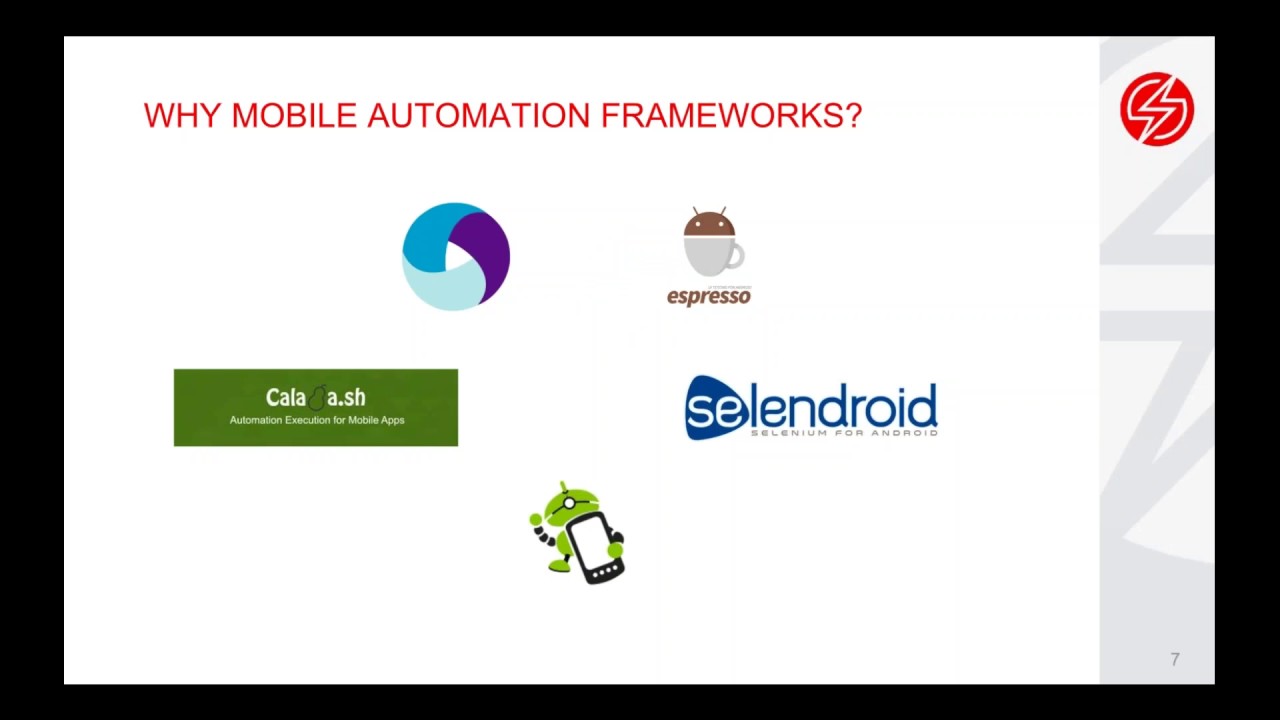
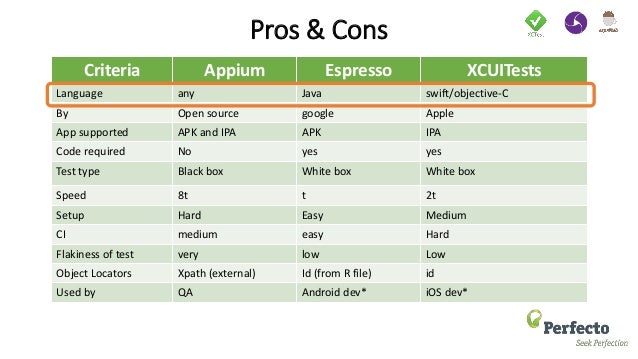

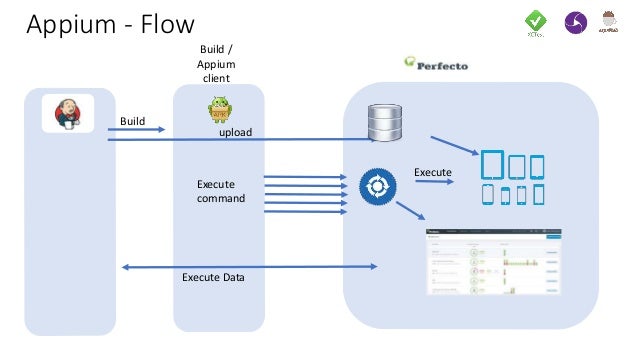
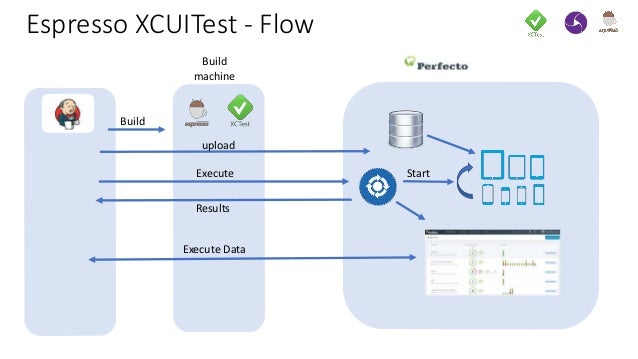


ReplyDeleteThanks, Experience with various technologies and businesses this is generally helpful.
Still, I followed step-by-step your method in this selenium training
selenium certification
selenium online training Hyderabad
selenium online courses