While partitioning chops single drives into smaller logical volumes, JBOD combines drives into larger logical volumes.
https://blog.storagecraft.com/jbod-care/
JBOD (Just a bunch of disks or Just a bunch of drives) is when
a number of drives
are used, but are not in a RAID configuration.
The drives may
be handled as separate logical volumes, or
they may be combined into a single logical volume using a system like LVM.
http://en.wikipedia.org/wiki/Non-RAID_drive_architectures
- Use Disk Utility to Create a JBOD RAID Array
A JBOD RAID set or array, also known as a concatenated or spanning RAID, is one of the many RAID levels supported by OS X and Disk Utility. JBOD (Just a Bunch Of Disks) is not actually a recognized RAID level, but Apple and most other vendors who create RAID-related products have
chosen to include JBOD support with their RAID tools.
JBOD allows you to create a large virtual disk drive by concatenating two or
more smaller drives together. The individual hard drives that make up a JBOD RAID can be of different sizes and manufacturers. The total size of the JBOD RAID is the combined total of all the individual drives in the set.
There are many uses for JBOD RAID, but it’s most often used to expand the effective size of a hard drive, just the thing if you find yourself with a file or folder that is getting too large for the current drive. You can also use JBOD to combine smaller drives to serve as a slice for a RAID 1 (Mirror) set.
No matter what you call it - JBOD, concatenated or spanning - this RAID type is all about creating larger virtual disks
http://macs.
about.com/od/usingyourmac/ss/raidjbod.htm
A JBOD (Just a Bunch of Drives) is a drive enclosure that accommodates multiple disk drives. These drives
are interfaced through a common
backplane and
are accessed through JBOD controllers that provide either the Fiber Channel bypass or SAS expander functionality. The JBOD enclosures attach to a managing RAID system, thus providing an easy means
to quickly expand array capacity to many folds.
http://www.surveon.com/support/RAID.asp
- JBOD means the individual disks are presented (to a server) with no amalgamation, pooling or structure applied. The term is in widespread use, especially in the context of computers that have software volume management, such as LVM (AIX, HP-UX, Linux), DiskSuite (Solaris), ZFS (Solaris), Veritas Volume Manager (UNIXes), Windows, and so-on.
Spanning or concatenation is an additional configuration
that can be applied by volume managers to combine JBODs into larger logical volumes or LUNs
(logical unit numbers
http://searchstorage.techtarget.com/definition/JBOD
JBOD (Just a Bunch of Disks)
JBOD is not one of the numbered RAID levels. Unlike a concatenated array, the disks of JBOD appear as individual hard disks, instead of one
single large disk. JBOD accurately describes the underlying physical structure that all RAID structures rely upon. When a hardware RAID controller
is used, it normally defaults to JBOD configuration for attached disks.
http://www.sansdigital.com/raid-diagrams.html
JBOD RAID description
JBOD (Just a bundle of disks) is a tie of hard drives, strictly
speaking, it is not a RAID array. Though some disks can
be united in one logical section with help of OS or with hardware using RAID controller which supports the function of JBOD array build. Usually files
are recorded sequentially to the end of the disk, then writing goes on to next HHD. Such data organization
does not require any special equipment, as
it was said above, and
it can be implemented by means of OS or third-party software. Although, when one
of the drives fails system is breaking down and data recovery from JBOD array in necessary.
JBOD Recovery
In case of JBOD disk array failure we should detect
sequence of drives. This is
not hard if JBOD array has just two storages, but task becomes more complicated if the array has three or more drives.
In this case it is necessary to analyze file allocation table to determine the addressing of the file or
directory, and then performing necessary calculations we can
quite easily prioritize disks in the array. In addition, we should mention that
in some cases when one or several drives of JBOD array failed and could not
be recovered, the information from damaged JBOD was still available, though partially.
http://www.hardmaster.info/eng/articles/raid-array-data-recovery.html
- Concatenation may be thought of as the reverse of partitioning. Whereas partitioning takes one physical drive and creates two or more logical drives, JBOD uses two or more physical drives to create one logical drive.
Concatenation
is sometimes used to turn several odd-sized drives into one larger useful drive, which cannot
be done with RAID 0. For example, JBOD could combine 3 GB, 15 GB, 5.5 GB, and 12 GB drives into a logical drive at 35.5 GB, which is often more useful than the individual drives separately.
In the diagram to the right,
data are concatenated from the end of disk 0 (block A63) to the beginning of disk 1 (block A64); end of disk 1 (block A91) to the beginning of disk 2 (block A92). If RAID 0
were used, then disk 0 and disk 2 would
be truncated to 28 blocks, the size of the smallest disk in the array (disk 1) for a total size of 84 blocks.
Concatenation is one
of the uses of the Logical Volume Manager in Linux,
which can be used to create virtual drives spanning multiple physical drives and/or partitions.
http://www.raidrecoverylabs.com/standard_raid_levels/
Unlike raid, JBOD takes a bunch of drives or disks and turns them into one large partition. Also, there is no redundancy offered by JBOD. Thus, the disadvantage is that unlike RAID arrays, the whole JBOD arrays fails if there is a failure of one disk in the array. In simple words,
JBOD can be thought of as the opposite of partitioning. In case you are using JBOD you
will find that there is no fault tolerance, no improvement in performance unlike the raid technology.
What are the advantages of JBOD over RAID?
There is no wastage of data in the drive. There is no loss in the capacity as JBOD array lets you to combine the individual disks into one
single large unit. For instance, a 10GB drive and a 40GB drive would add up to form a 50 GB volume of JBOD while only 30GB of RAID zero array. The advantage however is relatively smaller these days since drives are cheap in cost.
There is easier recovery during
disaster. In a RAID volume,
data on each disk is destroyed since
all the files are striped in it, but if the same drive in the JBOD set of array
dies then there is easier recovery of files on the other drives. Thus, JBOD recovery in such instances is better than RAID data recovery.
JBOD and RAID levels:
There are several disadvantages of JBOD though as compared to the RAID levels.
It is hence considered to be a cheaper option for a RAID system.
JBOD does not offer redundancy unlike the raid technology.
There is no increase in the performance of the system using JBOD array unlike RAID which betters the performance and offers higher reliability.
JBOD lacks fault tolerance.
Unlike RAID recovery, JBOD recovery can be
a bit tougher.
JBOD-RAID recovery:
There are various categories of software available to recover your JBOD. You can get file recovery after a virus attack or a sudden
shut down of the system, system crash, etc. In case of
accidental deletion of files on your file system, you can use utilities
that are available over the Internet. You can easily
obtain a quick and an effective solution to restore all the files
that you have lost.
http://www.raidrecoveryonline.com/jbod_raid/
- the differences between four types of disk storage: Just a Bunch of Disks (JBOD), Direct Attached Storage (DAS), Network Attached Storage (NAS), and Storage Area Networks (SANs).
JBOD is a collection of disks in a box presented to the OS either as a single volume or a combination of drives as larger logical volumes. However, there’s no support for RAID fault tolerance or performance optimization.
https://www.petri.com/storage-tip-understanding-difference-jbod-das-nas-sans
- Non-RAID drive architectures
JBOD: Just a bunch of disks; an array of drives, each of which
is accessed directly as an independent drive.
SPAN or BIG: a simple concatenation of multiple drives. Such a concatenation
is sometimes also called JBOD, but
this usage is proscribed in careful use
due to ambiguity with the alternative meaning just cited
MAID: a system using hundreds to thousands of hard drives for
nearline storage
http://en.wikipedia.org/wiki/Non-RAID_drive_architectures


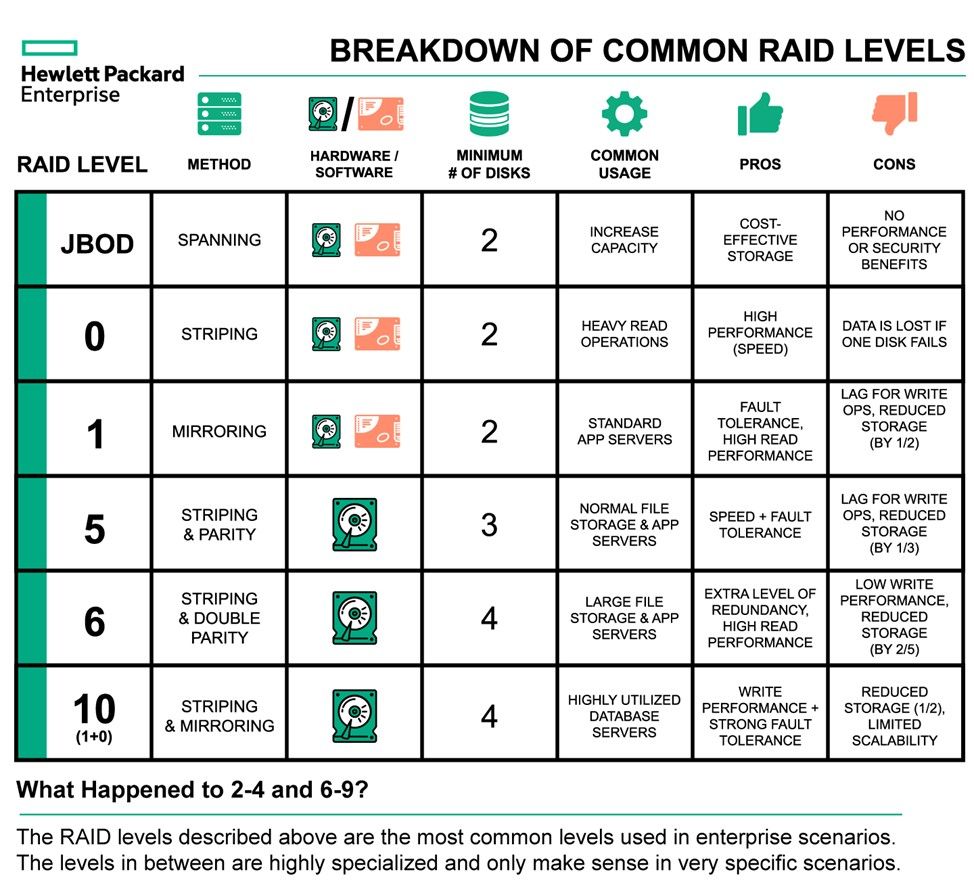
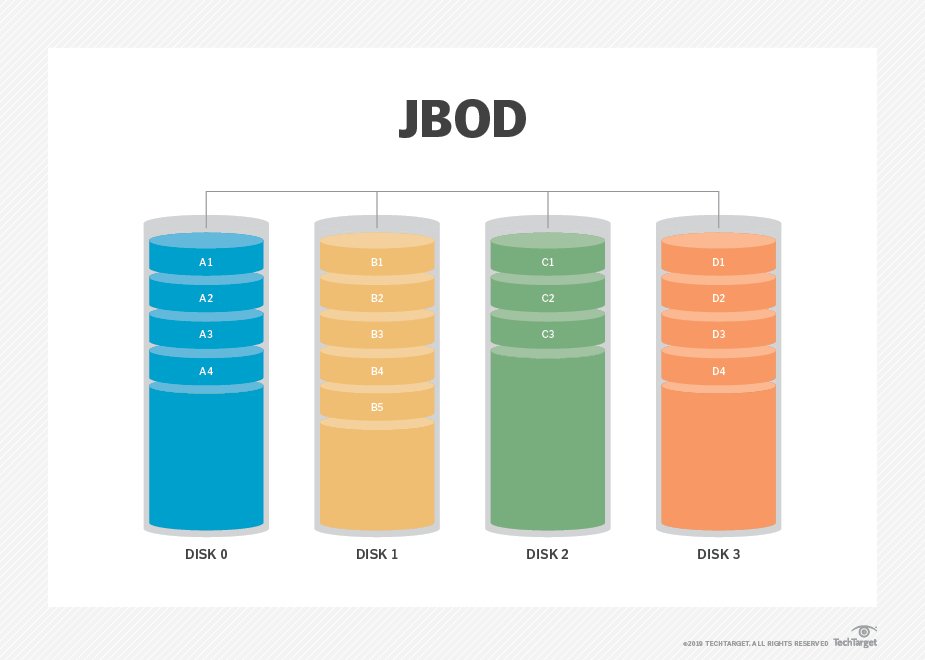



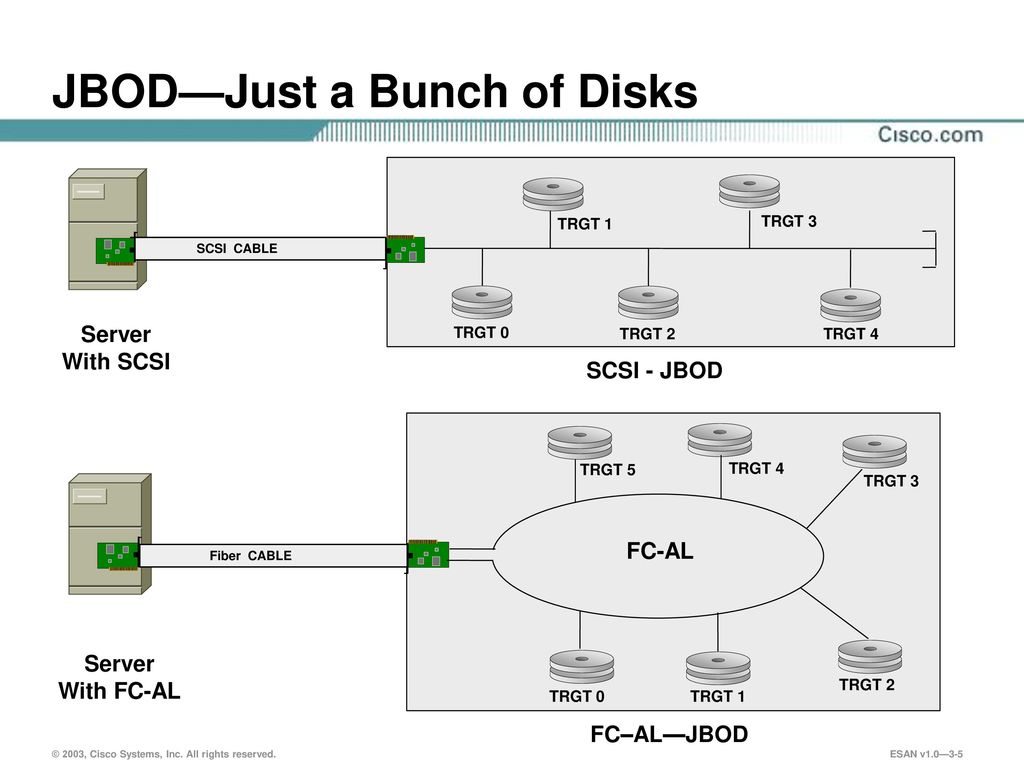
No comments:
Post a Comment